Two years ago, we launched Studio For Office – our integration with PowerPoint and Word that enables client reporting teams to seamlessly integrate investment data and content into their existing Office-based reports. Since then, many teams have used the tool to automate a wide range of content across their business, from sales presentations to commentaries. However, we struck by the number of clients who asked “Do you have the same thing but for InDesign?”
As it turns out, Adobe InDesign is one of the most commonly used tools within reporting teams, particularly where the need for quality and customization meets. From building overflowing transactional reports to factsheets that morph to accommodate the needs of specific products, InDesign and its layout engine solves for the most challenging of needs. The quality is simply unmatched by the kind of incumbent investment management specific reporting tools in use today. However, InDesign lacks any sort of real automation or charting out of the box, so most reports built within it are updated manually.
Having used the Adobe product in our legacy platform for many years, we knew of its strengths, but wanted to marry the ease of use of Studio with the sophistication required to address the most demanding report templates. As such, today we are happy to announce the preview of Studio For InDesign.
Studio for InDesign, or SFI for short, will work much in the same way as our existing Studio range of integrations, but the experience has been upgraded to allow for much greater control over document outputs. If you haven’t used or seen Studio before, it is a reporting suite of over 45 different digital and print focused UX and charting elements, ranging from the simplistic to the sophisticated.
Business users use the Studio module to define compliance rules, map data points, and apply styles to create reusable building blocks that can be incorporated into websites, portals, or documents. The latter is achieved by integrations into Office and now InDesign. Users can install the Studio add-in from the respective app store and login to their Kurtosys instance, before dragging and dropping their report elements into place. Finished templates can be uploaded into the Kurtosys platform for inclusion in production workflows to completely automate their refresh or creation on a periodic basis.
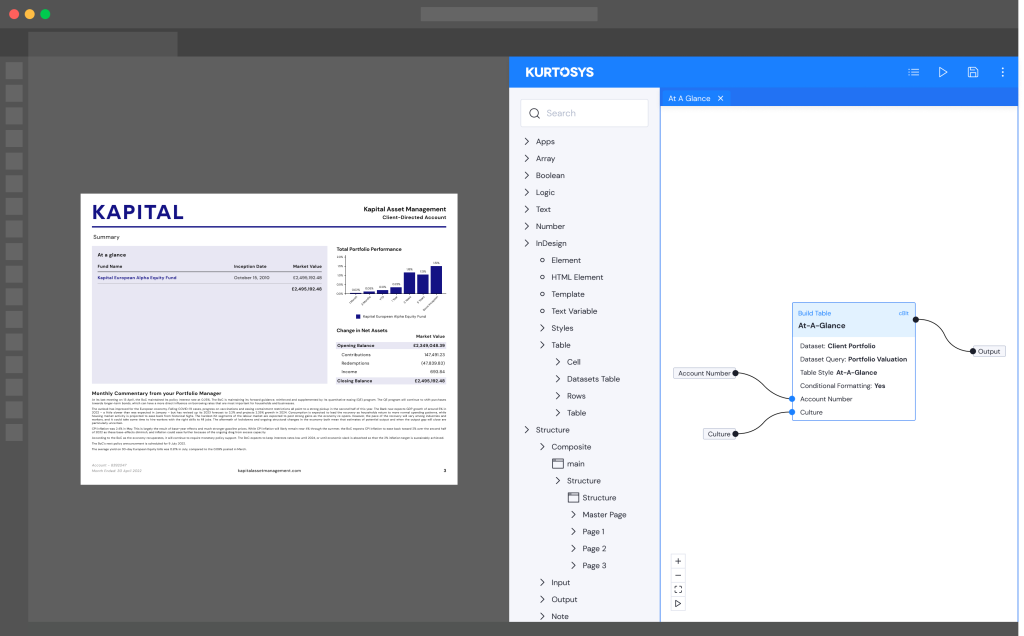
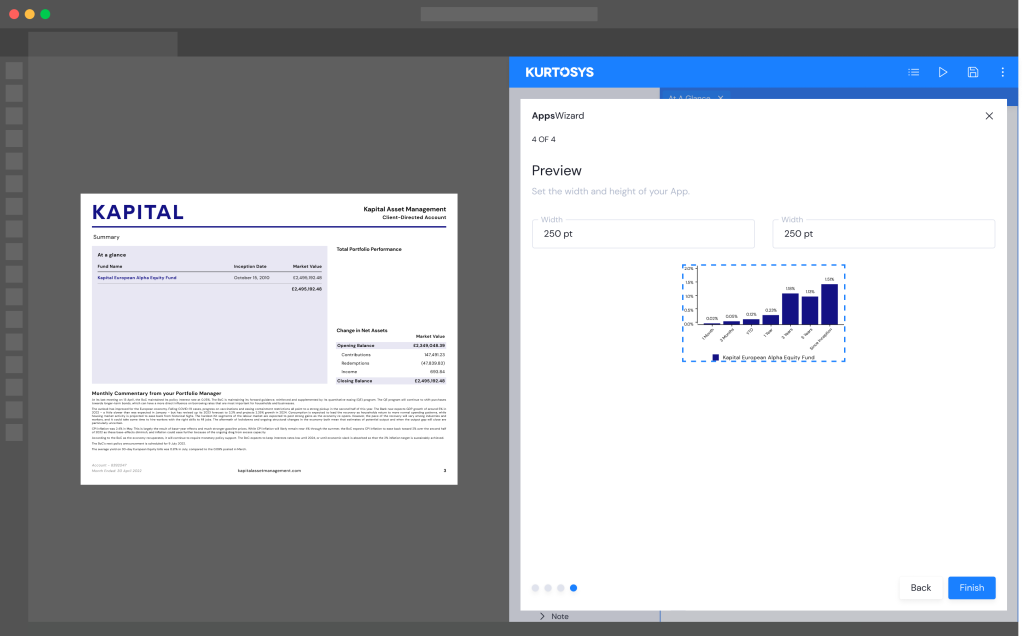
The Art of The Possible
Studio For InDesign takes the art of the possible a step further. As well as allowing for the inclusion of Studio components, users can directly include data points within documents, create sophisticated overflowing tables, and most importantly express conditional logic within materials.
The first use case for SFI will clearly be to automate the invisible iceberg of unautomated collateral that our clients are currently maintaining manually. In the current climate, where automation is top of mind for almost all businesses, removing this tail of human powered content should lower operational exposure for managers, when the risk of losing team members is becoming more of a headache. Beyond this, SFI is the perfect tool for re-platforming a client reporting workload. As we’ve discussed recently, many firms have frankly become fed up with reporting solutions that don’t afford them scale, require too much IT change support, and are stuck firmly in the early noughties technology trap of on-premise software that never gets upgraded.
What Lies Ahead
Our investment reporting roadmap is full to the brim and our team are working hard to deliver further step changes in features for our clients. At the moment, Studio For Excel is in private beta, ahead of a release at the end of the summer, while we plan enhancements to all the major modules through the latter half of the year.
If you’d like to learn more about Studio for InDesign or Studio for Office, get in touch today. Talk to our team and arrange a demonstration of how our tools and services can add value to your digital transformation.




