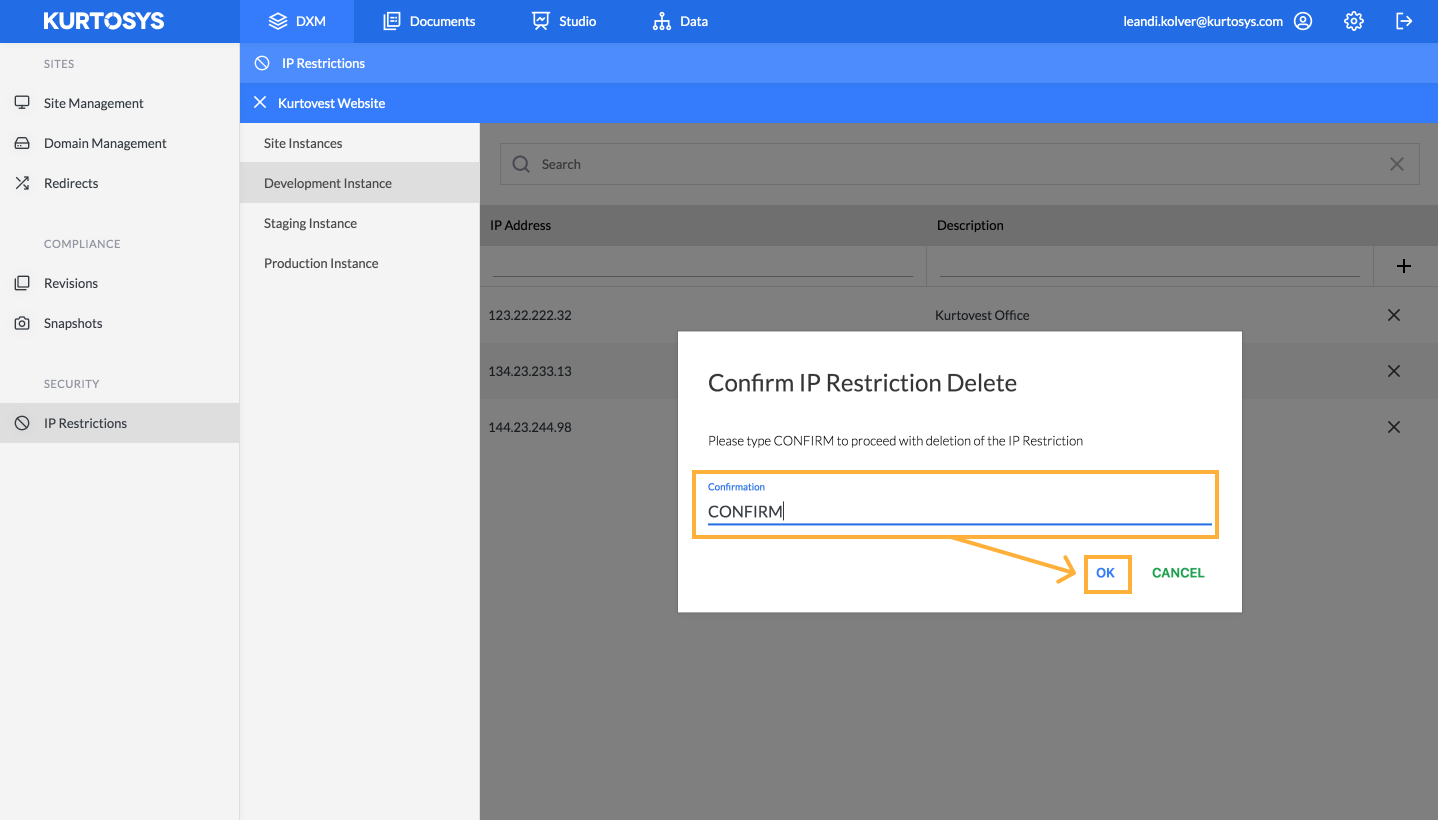How to set up Kurtosys DXM IP Restrictions
IP Restrictions allows you restrict access to your site, by listing all IP addresses that should be allowed to access the site instance. When enabled, only users with whitelisted IP addresses will be able to view your site.
You can manage the list of IP addresses under DXM > Security > IP Restrictions.
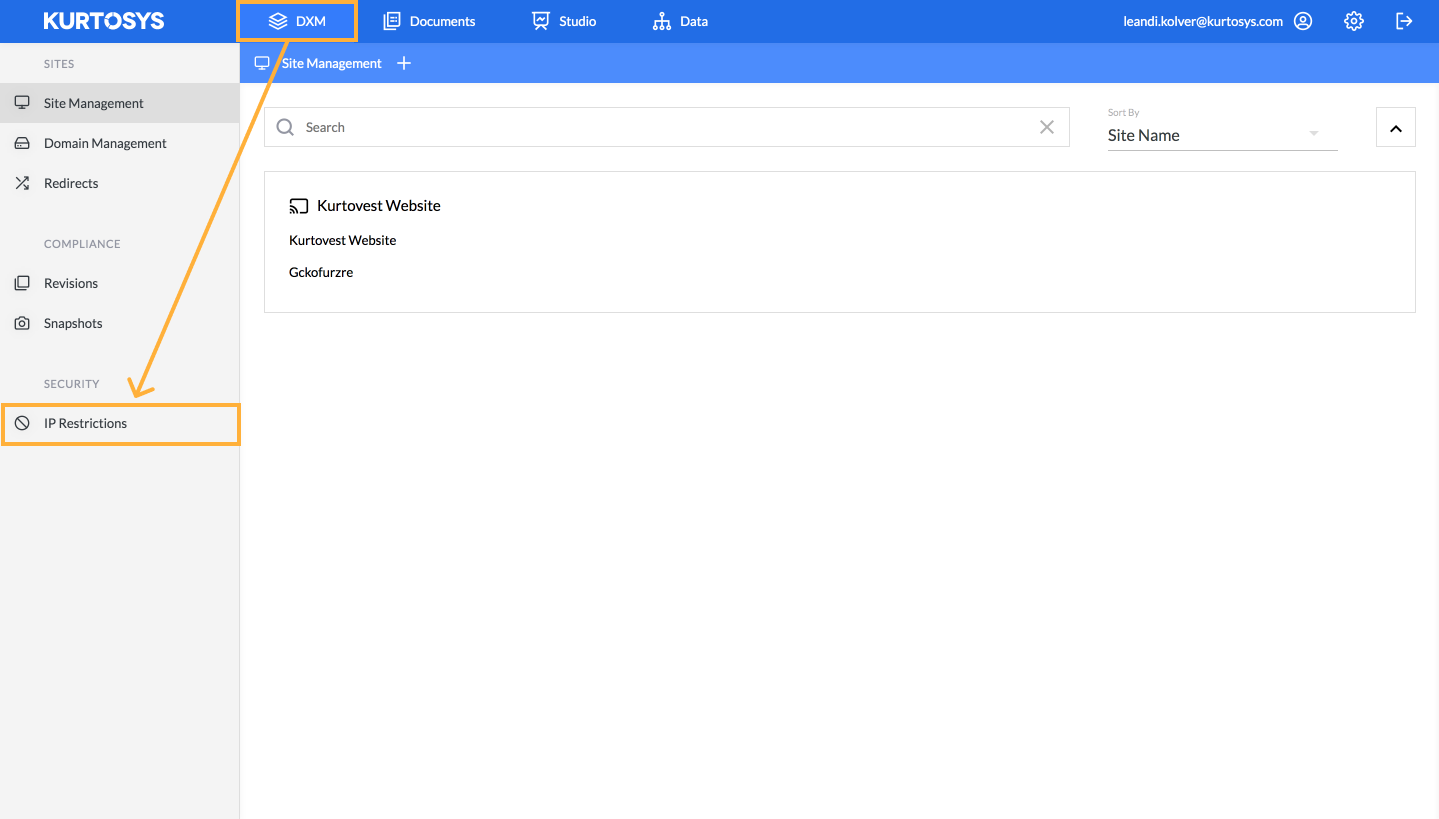
To view any existing whitelisted IP addressed and set up new ones, select into the relevant website and select the site instance for which you wish to view of add information by selecting one of the options on the lefthand side. Any existing whitelisted IP addresses for the specific site instance will be listed on this page.
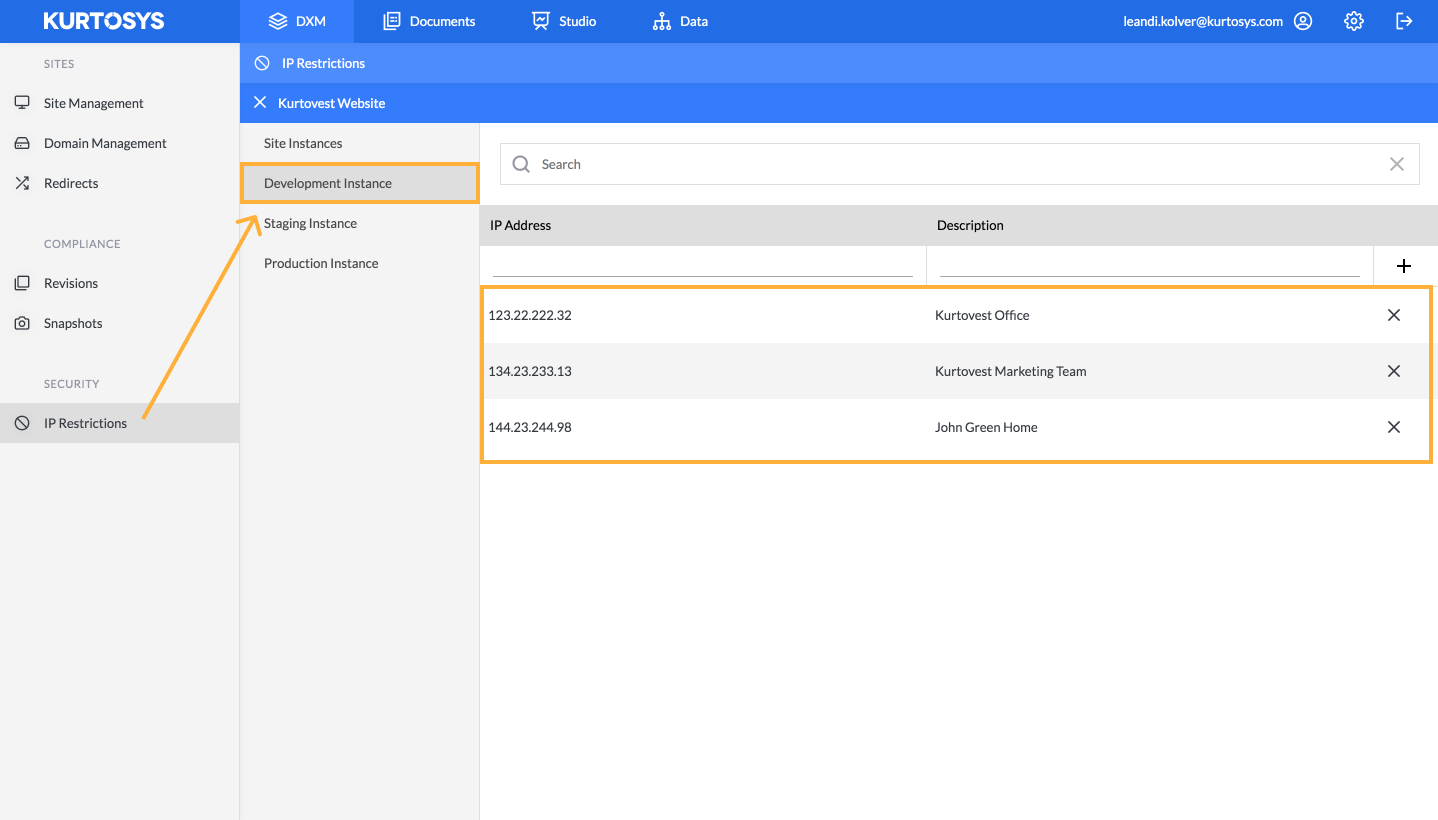
Filter through all existing IP addresses using the search bar.
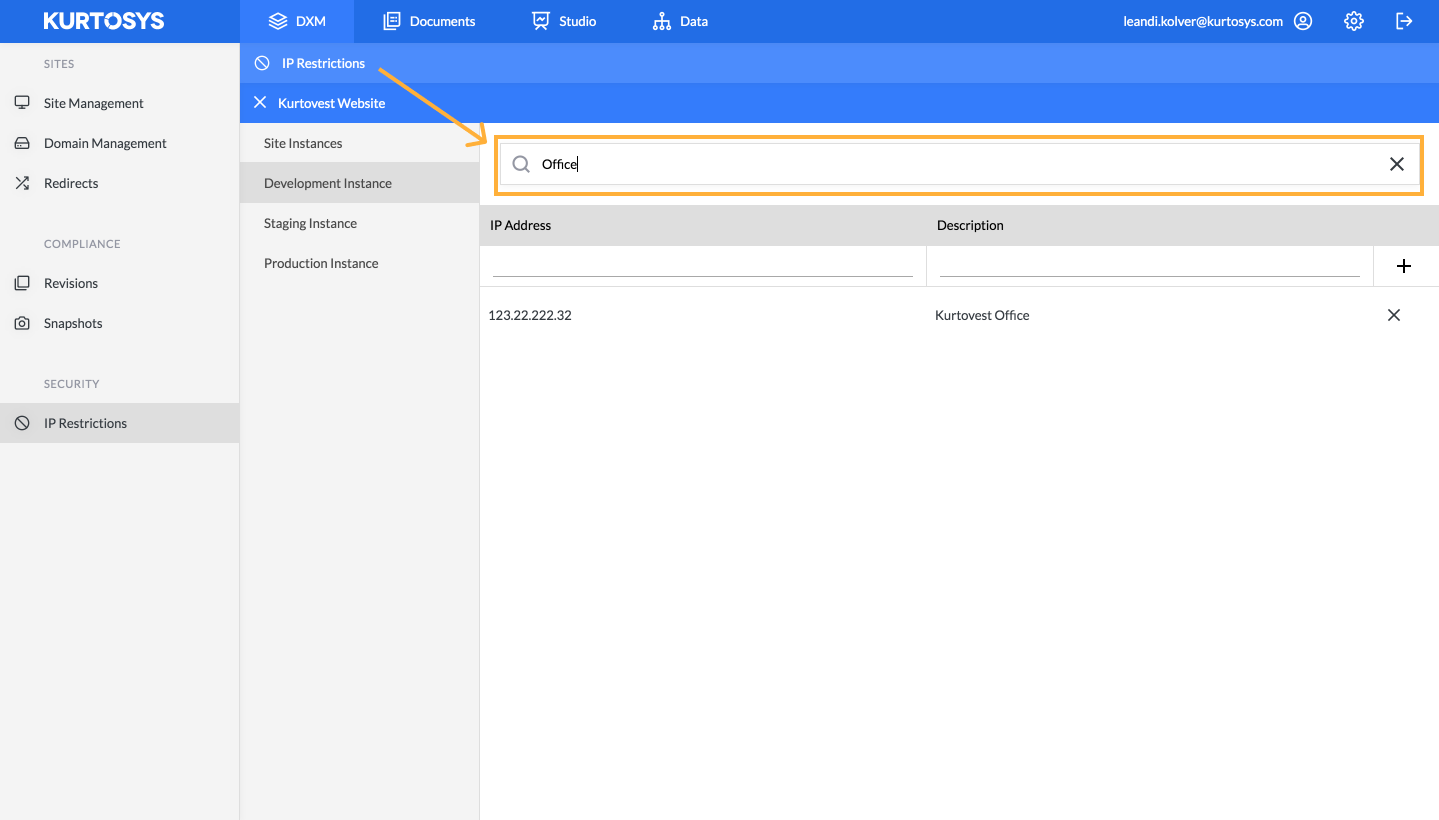
To add a new IP address, enter the relevant address and description and select the ‘+’ icon.
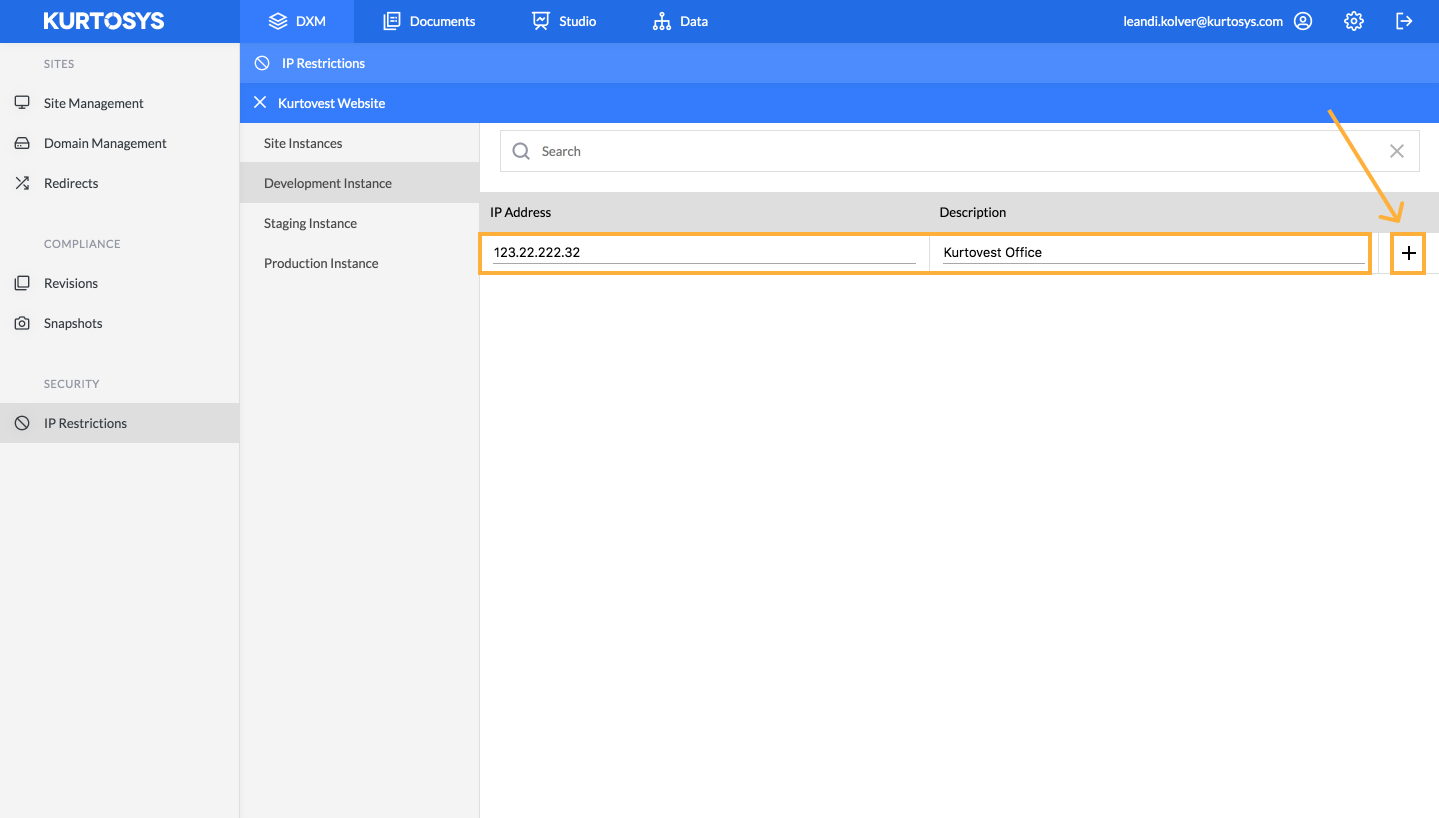
To delete and IP address from the list, so that users from that location can no longer access your site, select the ‘x’ next to the relevant IP address.
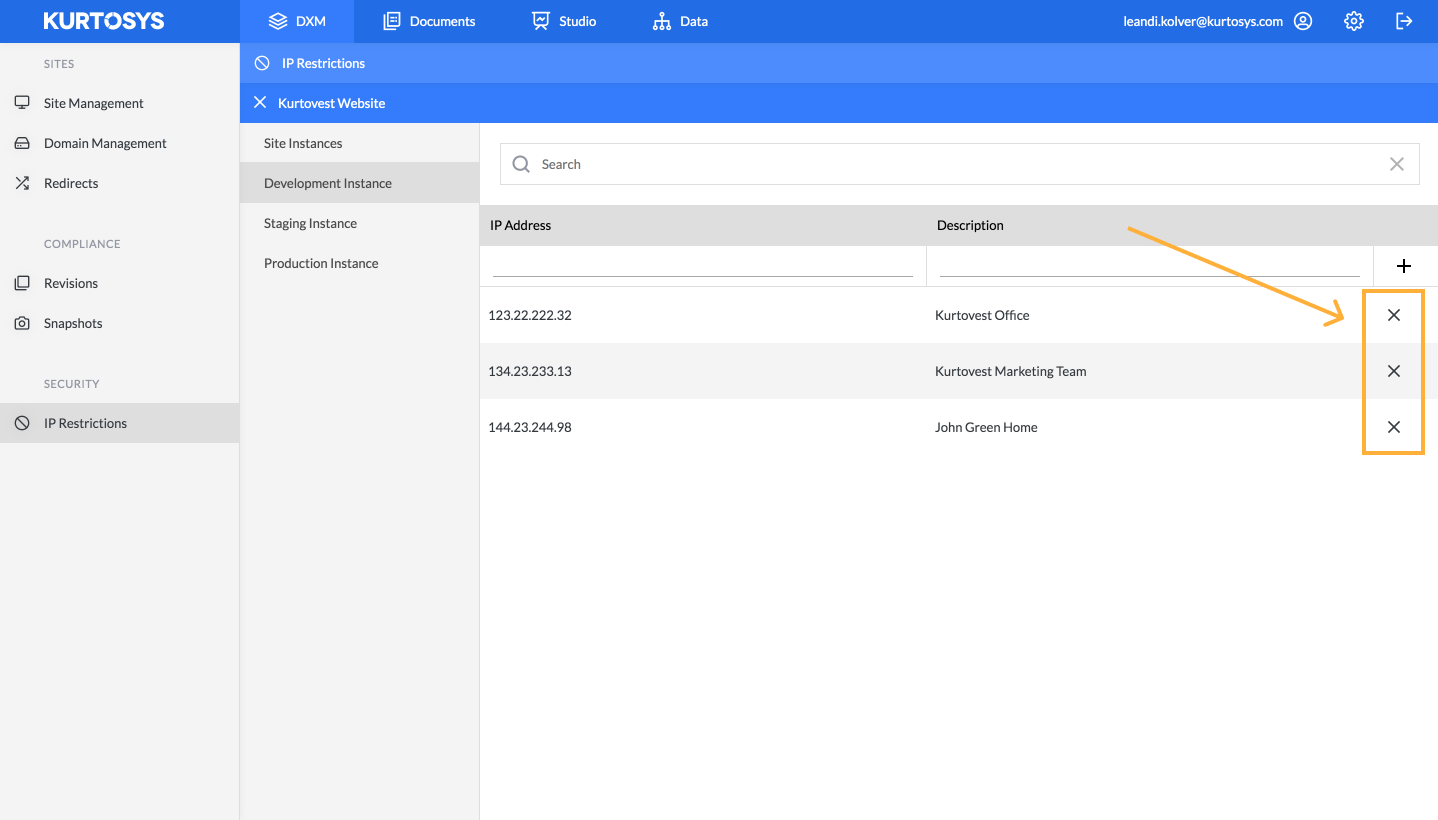
To confirm that you would like to delete the IP address, type ‘CONFIRM’ into the field provided and then select ‘OK’.