Investors receive reports from multiple managers, often on a weekly, monthly, or quarterly basis. Timeliness and accuracy are critical—no one wants to be at the bottom of the list for report delivery times or quality. Traditional methods can lead to long delays and outdated information, increasing the risk of errors and compliance breaches.
The challenges with traditional data integration
Investment managers often face the headache of maintaining multiple data integrations from various sources, which requires custom code and constant monitoring. Every time data changes, the custom code needs updating, demanding significant human resources. This diverts attention from strategic tasks and increases the risk of errors.
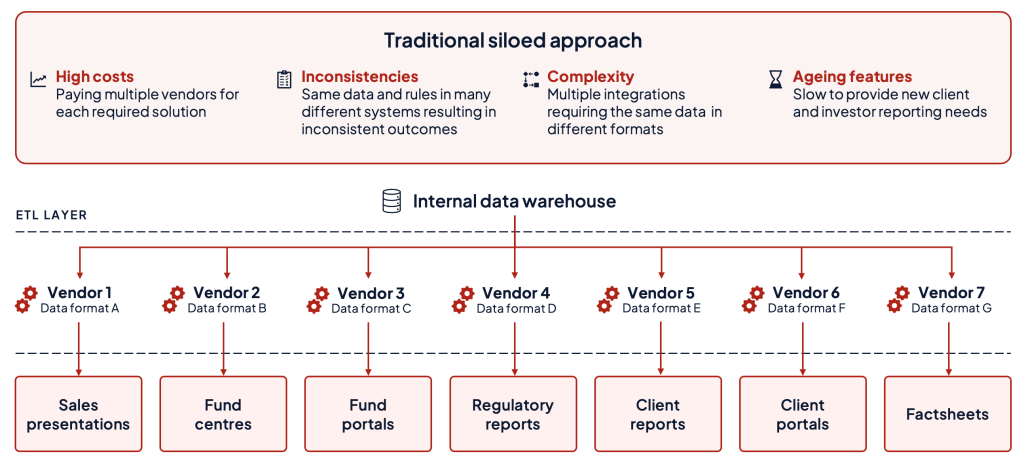
Enter Snowflake
New data warehousing solutions such as Snowflake and Databricks simplify these challenges by offering a centralised, cloud-based platform for data integration. This allows investment managers to focus on leveraging insights for better decision-making rather than getting bogged down by the technicalities of data integration.
A new approach with Kurtosys and Snowflake
Let’s look at how Kurtosys and Snowflake together transform the data integration process:
- Centralised data storage: Managers master all data in one Snowflake instance. Most custodians and fund administrators are adopting Snowflake too, meaning managers often receive data shares directly from their upstream providers without needing to integrate it themselves.
- Linked data, not sent: Snowflake operates securely in the cloud. Connecting data to downstream systems is as simple as creating a secure connection, which Kurtosys facilitates.
- Rapid production: Leveraging cloud compute, we can scale content production to thousands of reports per minute.
- Quick error fixes: Reports can be produced and updated in real-time. Kurtosys also offers capabilities to patch data where updates are not immediately available from the master system.
- Versatile integration: Kurtosys supports various investor communications outputs from web to reporting. Once set up, the connection can be reused as new solutions are brought online.
For the end investor, this means receiving reports and communications much faster. For the manager, operating costs decrease significantly as multiple custom integrations are eliminated, freeing up team members to work on higher-value activities.
Consider your options
With most technologies in our space operating on a minimum seven-year replacement cycle, many managers might not have reviewed their options recently. Is your organisation currently evaluating their investor communications technology stack? Are they considering the advantages to moving to this integrated approach?
This might be a good time to re-evaluate any needs that your organisation has with regards to client report creation, workflow management and distribution. The same applies to sales presentation automation or digital needs ranging from website fund centres to client portals, since it all starts with accurate data collection.
9 Tips for a Successful Snowflake Migration
1. Assessment and planning
- Evaluate your current data architecture.
- Develop a detailed migration plan with risk assessments and mitigation strategies.
2. Data inventory and cleanup
- Catalogue all data to be migrated.
- Clean up redundant or obsolete data and ensure data quality.
3. Schema and data transformation
- Map your current database schema to Snowflake’s schema.
- Plan and implement necessary data transformations.
4. Choose the right tools
- Select appropriate ETL/ELT tools.
- Utilise data migration tools and scripts for data transfer.
5. Security and governance
- Implement robust security measures.
- Establish data governance policies.
6. Testing and validation
- Validate data completeness, accuracy, and integrity.
- Conduct performance and user acceptance testing.
7. Training and documentation
- Provide training for your team on using Snowflake.
- Create comprehensive documentation of the migration process.
8. Cutover and optimisation
- Plan a cutover strategy with minimal downtime.
- Optimise Snowflake performance using features like clustering and caching.
9. Post-migration monitoring and support
- Continuously monitor Snowflake’s performance.
- Establish a support plan for ongoing maintenance.
If you are interested in finding out more about data integration options with Kurtosys, please get in touch.




