The Google Analytics Benchmarking tool is nothing new. It was re-released as a feature in 2014 after being discontinued back in 2011, and since then has grown more and more useful each year as more data has become available.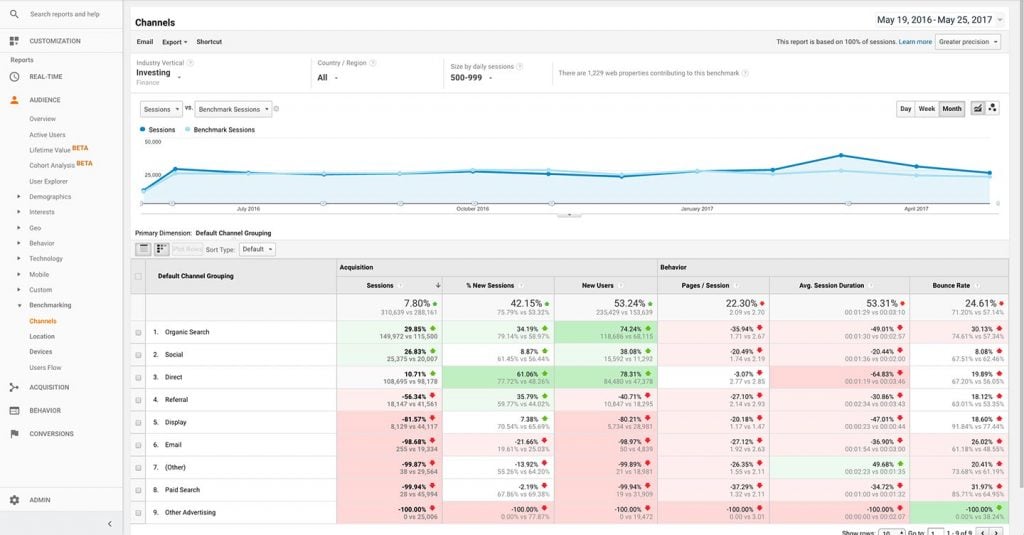
For those that don’t know, Google Analytics Benchmarking allows marketers to review their website metrics by channel, location or device for 1,600 industries and 1,250 markets. The data it uses is made available by users who’ve chosen to contribute their metrics via an option in their admin settings.
Improve financial services benchmarking by contributing your data!
Go to account settings > data sharing settings and tick the box: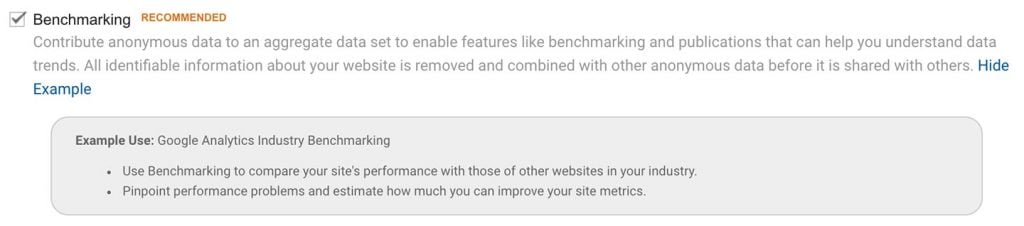
As more and more financial companies have contributed their metrics data, the benchmarks for the Finance section has improved gradually over time. There are even sub-sections for Funds which include ETFs and Mutual Funds although these areas could benefit from more data.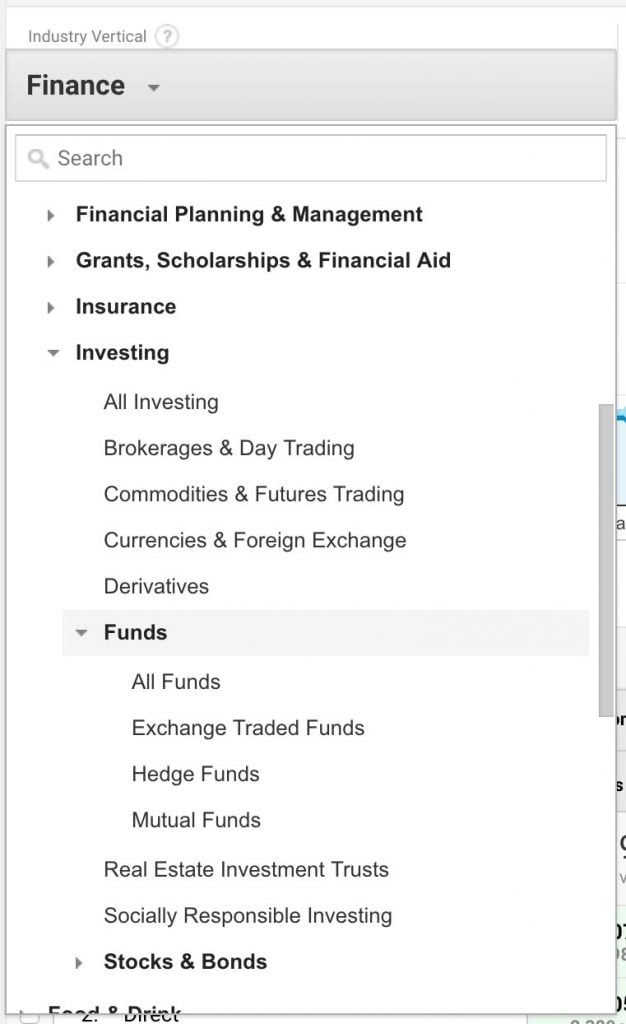
The panel top-right tells you how many properties are being used to generate the benchmark data, which you will find can decrease dramatically as you drill down to niche categories: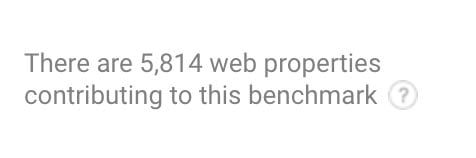
You should also be aware of the ‘daily sessions’ setting which will also change the pool of industry properties it uses.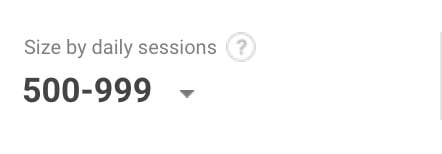
It will default to the size of your business, but if you want to see more data then play around with this setting – remember that a lot of small asset management websites will not receive huge daily traffic. You can also change the location to be a country.
Why Benchmarking is useful for Asset Manager websites
On a base level, being able to see how much traffic you receive against peers in your industry is a huge plus. It means digital marketers can see where there is a shortfall and make plans to improve in certain areas, such as traffic from organic search or social media.
If you manage a relatively small hedge fund website with modest traffic, at least you have the ability to check your channel metrics against others – even if that pool is less than 100 other hedge funds it’s still invaluable intel for marketing.
At the other end of the spectrum, if you are a global fund manager with multi-country sites and high daily traffic – the location section could tell you where you are losing traffic compared to your peers.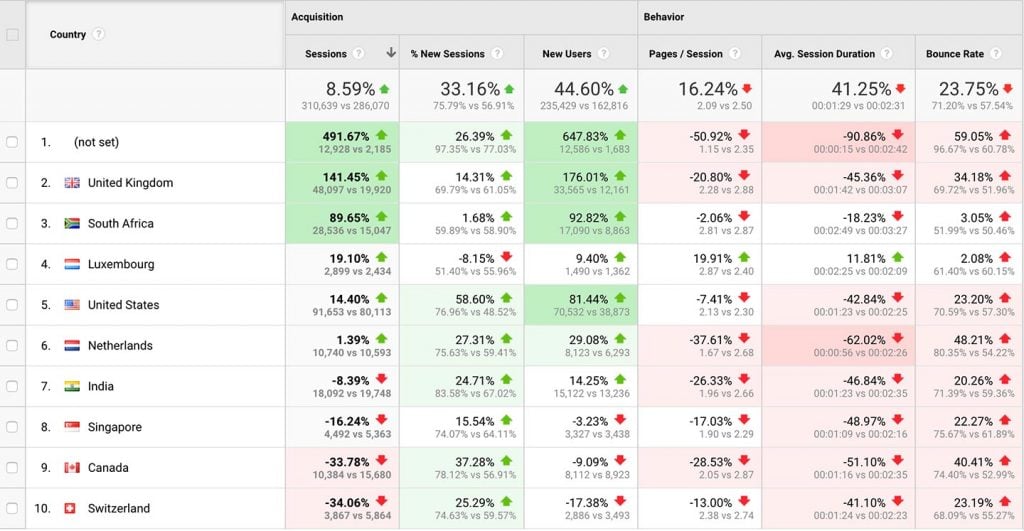
Benchmarking can be found under the Audience section of your GA reports. Try it out and see what data you can find to match your industry.
Further reading:
10 Website Audience Comparison Tools For Competitor Benchmarking



