Data-driven automated reports for investment managers
Reduce the compliance risk of inconsistent data, manual intervention and time spent producing reporting outputs. Automate all your investment reports in one system.
Kurtosys provides a comprehensive solution to automate a multitude of asset and wealth management reports. From institutional reports to factsheets, from quarterly reports to sales presentations, the Kurtosys solution covers all types of reporting formats.
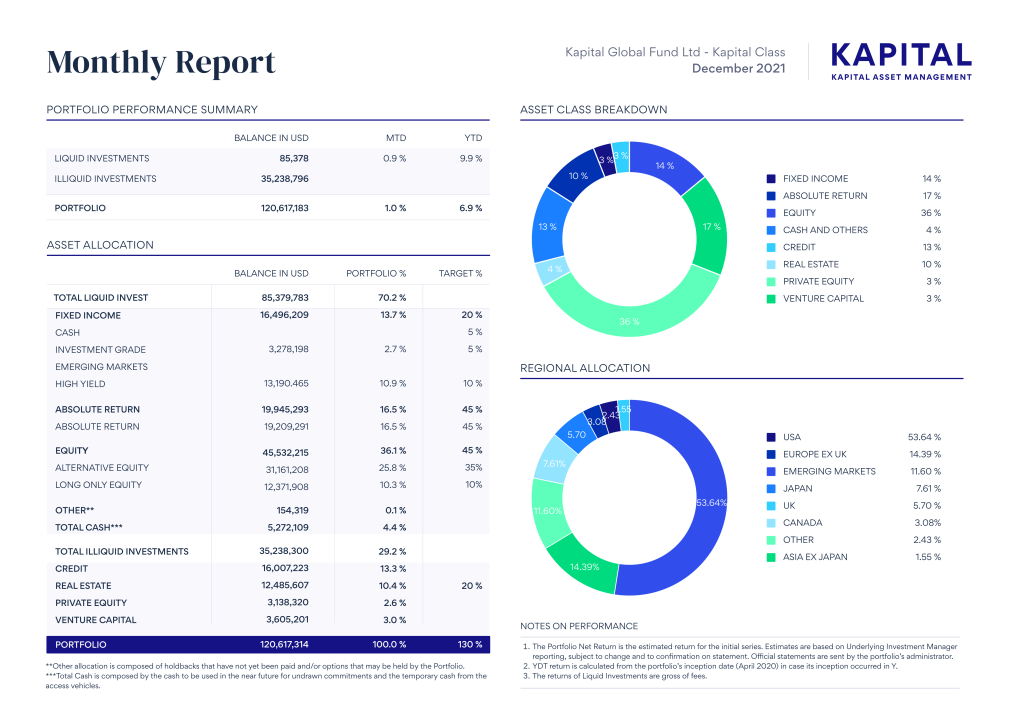
“We were delighted to find a provider who is an expert in our field, and all the solutions that come with it in terms of regulation and reporting.”

Flora Scott
Communications & Marketing, Redwheel
Factsheets
Factsheets are data-rich and carry plenty of disclaimers, a well-known challenge for the producers of these documents. The Kurtosys solution equips sales and marketing teams to create beautiful, automated, data-driven documents that obey complex compliance rules and can be created instantly with the latest data. Translations can be implemented seamlessly with our integrated workflow solution, thus eliminating many manual steps, and drastically reducing the chance of error.
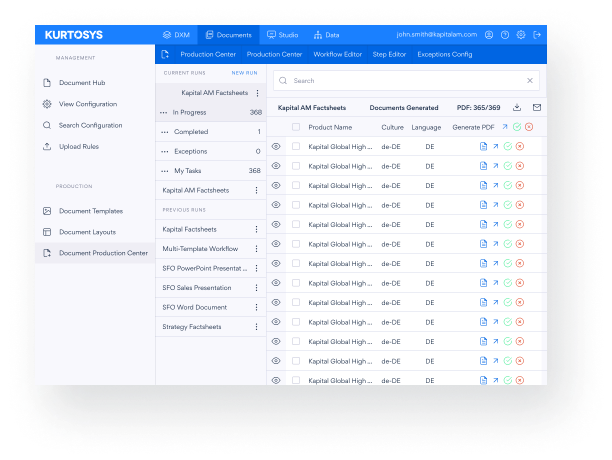
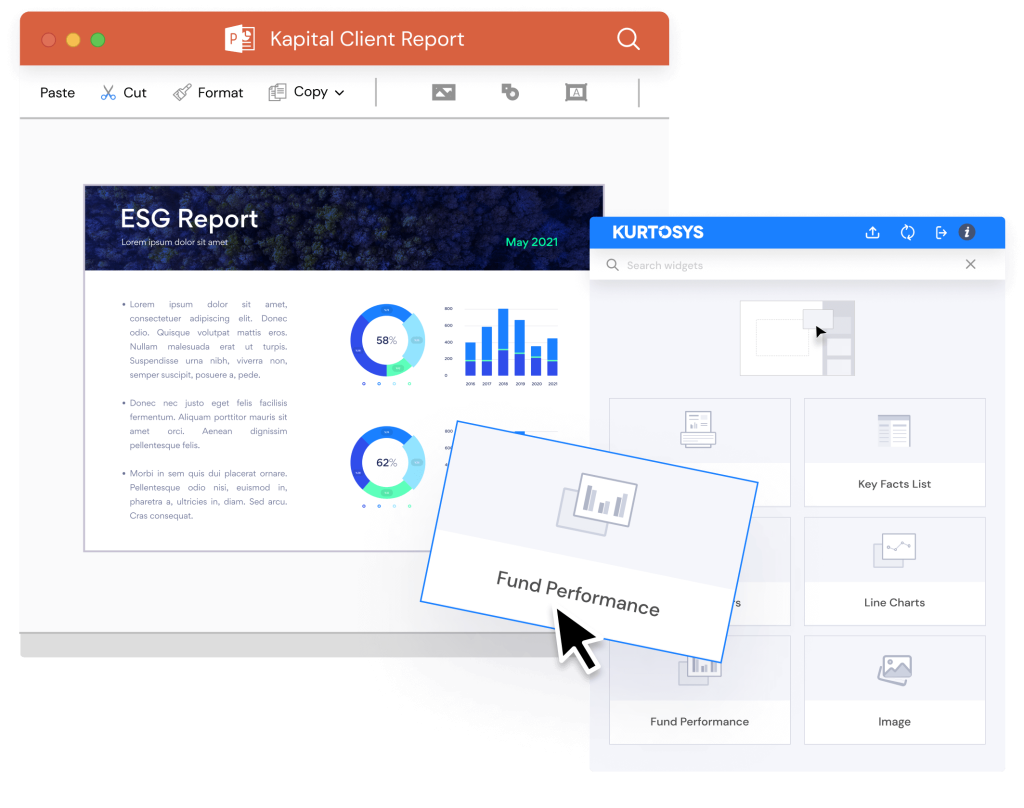
Pitchbooks / sales decks
Sales support teams require sophisticated features for managing fund data and related content for regulated, cross- border fund distribution. Our platform has been developed with this in mind. Packed with features to ensure sales presentations are both visually pleasing and fully compliant to the respective markets and audiences.
Client reports
Customized client reporting used to take up a large amount of time and effort. Our automation engine reduces the time taken to produce content, ensuring investors receive their reports timeously – a key moment for client satisfaction. Customization no longer means manual, error-prone content creation. Our automation engine allows client reporting teams to apply workflows and approvals to content, while our health check module ensures data is of the highest quality.
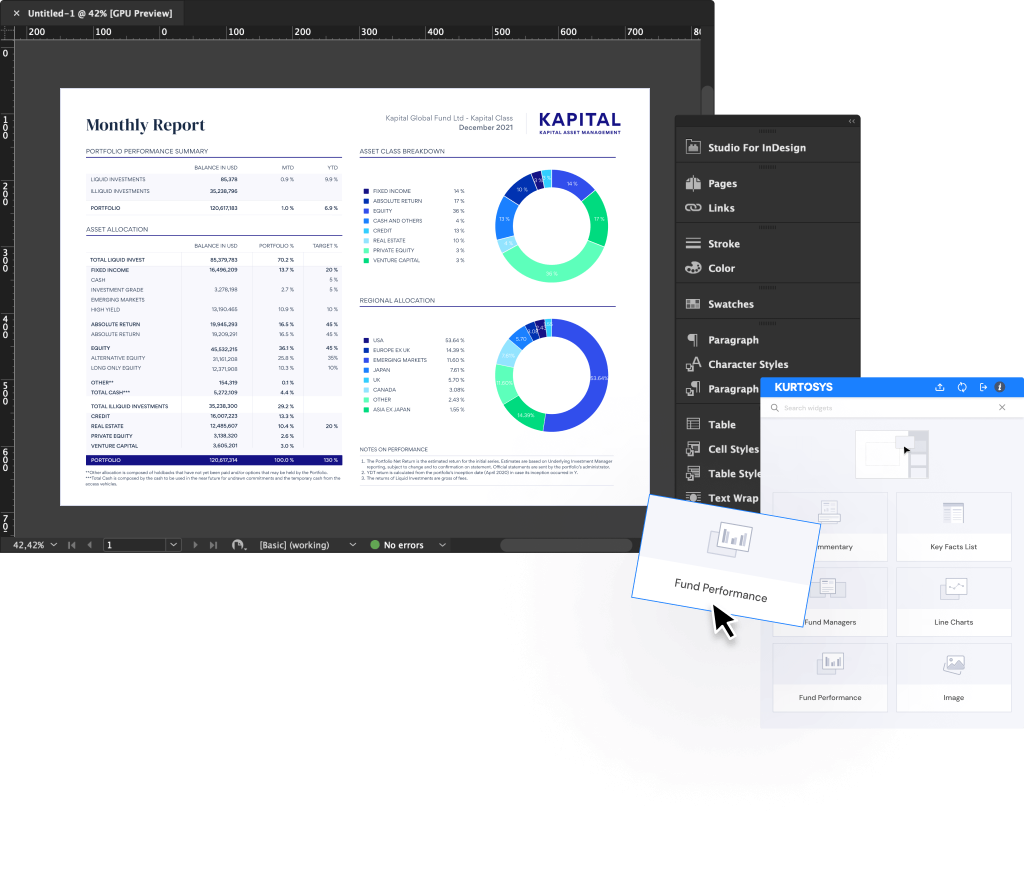
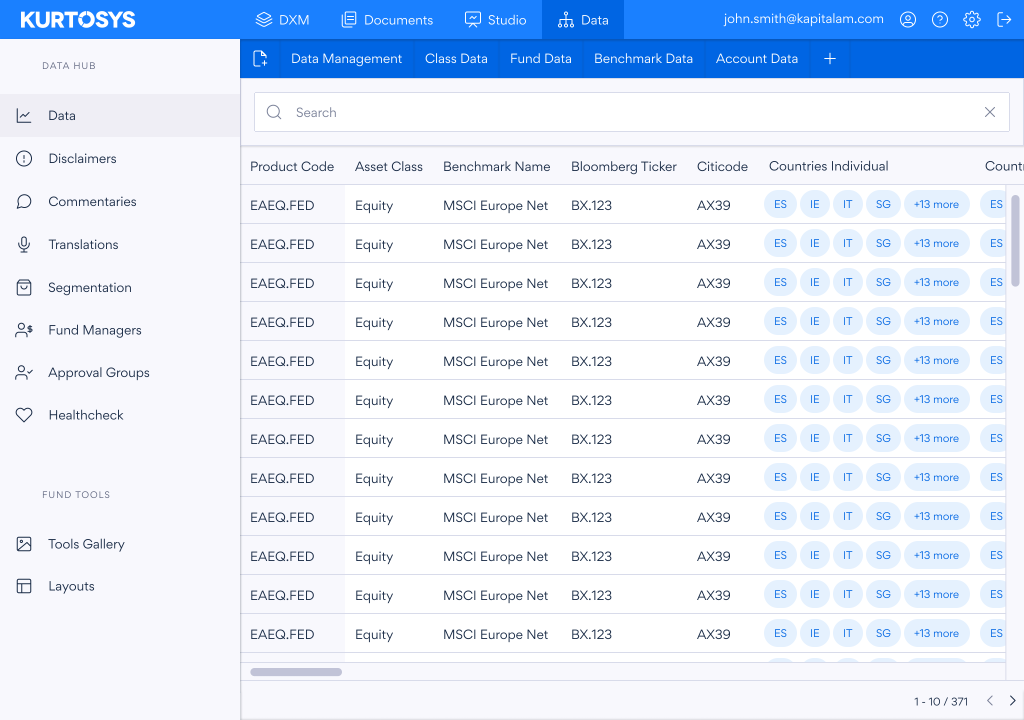
Powerful data integration
Data is the cornerstone of all reports, yet access to reliable data often poses the biggest hurdle when creating new content. The Kurtosys Data module allows you to integrate all your data sources into one concordant whole, whilst also enriching it with formatting, disclaimers, translations and more. Customizable at its core, Kurtosys Data serves as a staging post for your reporting book of record across fund, client, and other data types. Integrating your data into Kurtosys is straightforward: upload flat files or plug straight into our REST APIs.
Kurtosys Studio – A powerful library of pre-configured components
Bringing your data to life in a branded, compliant way is one of the biggest challenges of financial report automation. Kurtosys Studio allows you to create a library of your own components that can be deployed across all your reports, leveraging a consistent set of business rules, disclosures, and other styles. When changes are required or new data is available, your entire set of materials can be updated in a flash. Not only that, but Studio components can be embedded into your digital surfaces as well as your documents, allowing for 360-degree consistency.
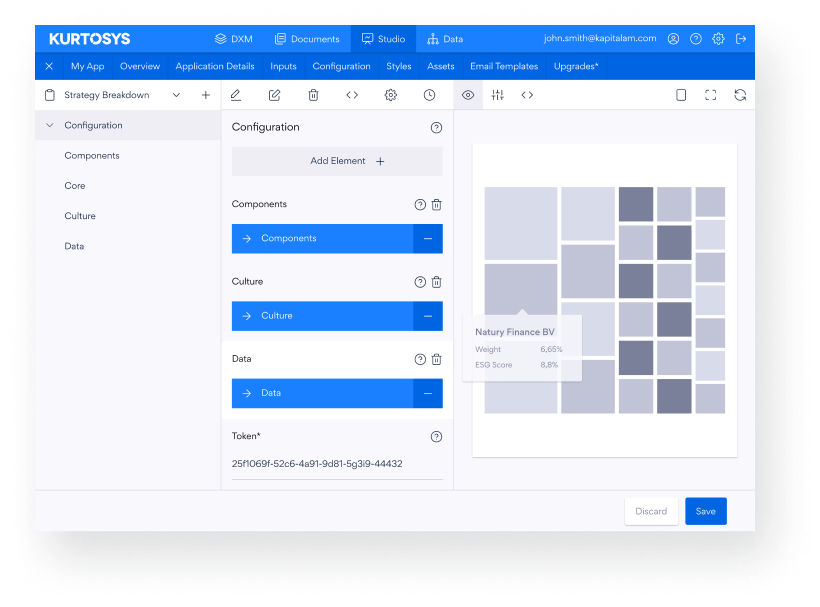
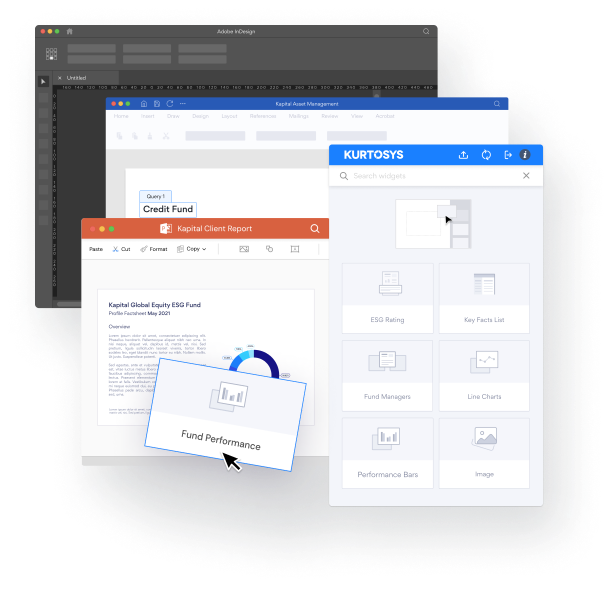
Simple, clear, beautiful design – with tools you love
We believe you shouldn’t need to learn a new design system to build your reports. Our innovative solution works seamlessly with many of the common applications in use, such as MS Office, Adobe InDesign and WordPress.
Our Studio module is continuously updated and contains all the most common pre-created reporting elements, such as performance graphs, fund manager info, commentaries and many more.
With the Studio for Office and Studio for InDesign plugins the entire range of reporting components can be embedded into templates across all commonly used applications ranging from pdfs to PowerPoint presentation templates. With each reporting cycle you can refresh your report at the touch of a button.
The production center – fast, scalable, powerful
As an investment manager you are required to produce your materials in extremely short timeframes each day, week, month, or quarter. In addition, you need to evidence the creation of your materials and retain them for many years into the future. Our Production Center allows you to leverage your templates to automatically refresh even thousands of documents in minutes, while overlaying your own internal approval steps and evidencing your sign-off or exception processes. Any document you produce in our system is retained for a minimum of ten years.
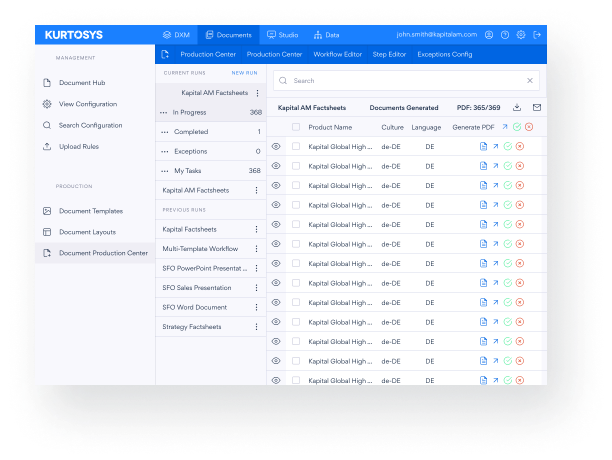
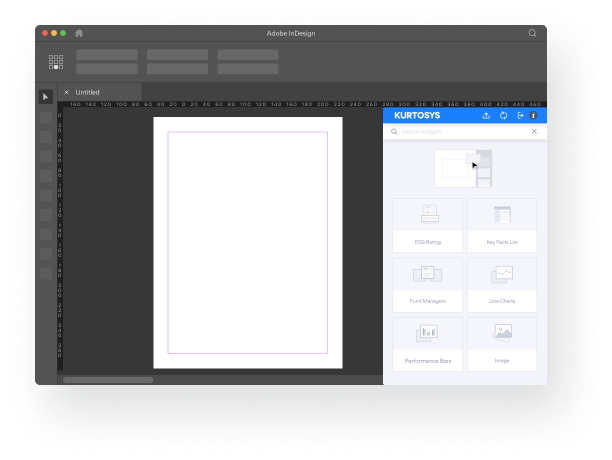
Marketing materials with Studio for InDesign
Automate your glossy marketing materials by directly embedding Studio components into templates. Drag and drop pre-created reporting elements from our Studio for Office add-in and then automatically refresh the creation of content using the workflow module. Finished templates can be uploaded directly from InDesign to the Kurtosys App, ready for automation. Studio for InDesign can be downloaded from Adobe Exchange.
Sales decks and client presentations with Studio for Office (MS Word and PowerPoint)
Take your existing decks and presentations and turbo-charge them with automated data-driven components. Here too, you can easily drag and drop pre-created reporting elements from our Studio for Office add-in. Finished templates can be uploaded directly from PowerPoint to the Kurtosys App, ready for automation. Studio for Office can be downloaded from the Microsoft Office app store, right from within PowerPoint or Word.
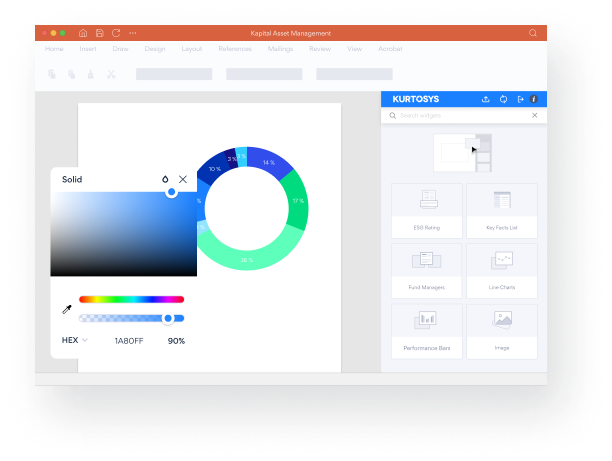
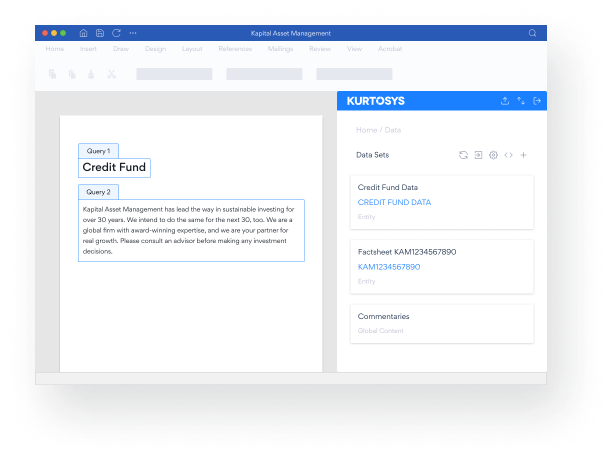
Monthly commentaries and other reports with Studio for Office (MS Word and PowerPoint)
Simplify and reduce the effort required to create monthly commentaries and other ad-hoc documents that intersect with product data. Drag and drop pre-created reporting elements from our Studio for Office add-in and then automatically refresh the creation of content using our workflow module. Finished templates can be uploaded from Word to the Kurtosys App, ready for automation. Studio for Office can be downloaded from the Microsoft Office app store, right from within PowerPoint or Word.
Configure once. Reuse everywhere.
Meet Studio. Build reporting components that can be reused across all your reports and digital experiences, from PDFs to PowerPoints and from Sites to Portals and beyond.
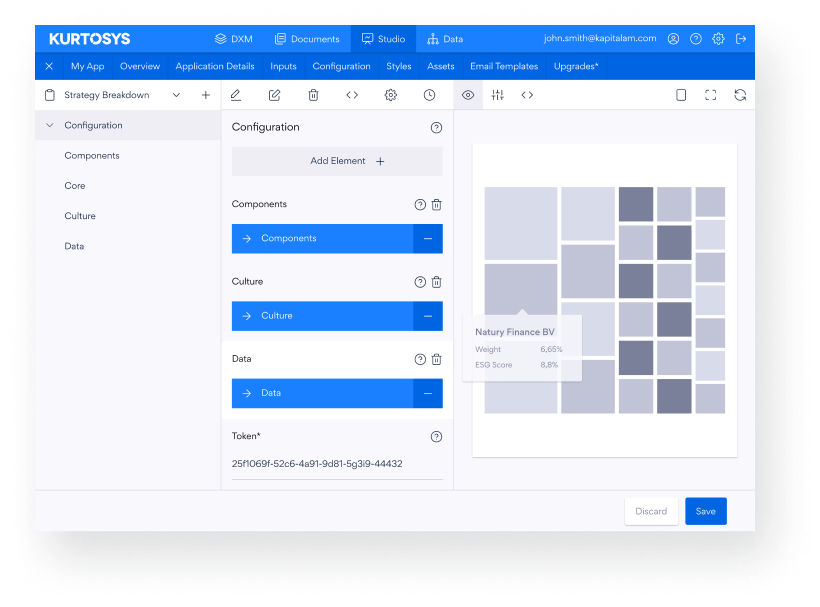
Wizard
Choose from a library of hundreds of pre-configured reporting components to build your library from.
Data
Integrate your own data seamlessly via Kurtosys Data or connect to your own REST APIs.
Configure
Customize your components to add your own business rules. Work visually or leverage our JSON based DSL.
Styling & theming
Leverage a consistent set of brand guidelines across your components. Change styles once and re-apply globally.
Live preview
Visualize component changes in real-time across multiple layouts and device types.
Publishing workflow
Publish changes, track audit history, and leverage multiple development versions to manage your publishing process.
Leverage one golden source of reporting data
Kurtosys Data allows you to collate all your reporting data in one place. From here you can enrich it with translations, formatting rules, disclaimers, and other business logic, before using it in your reports and experiences.
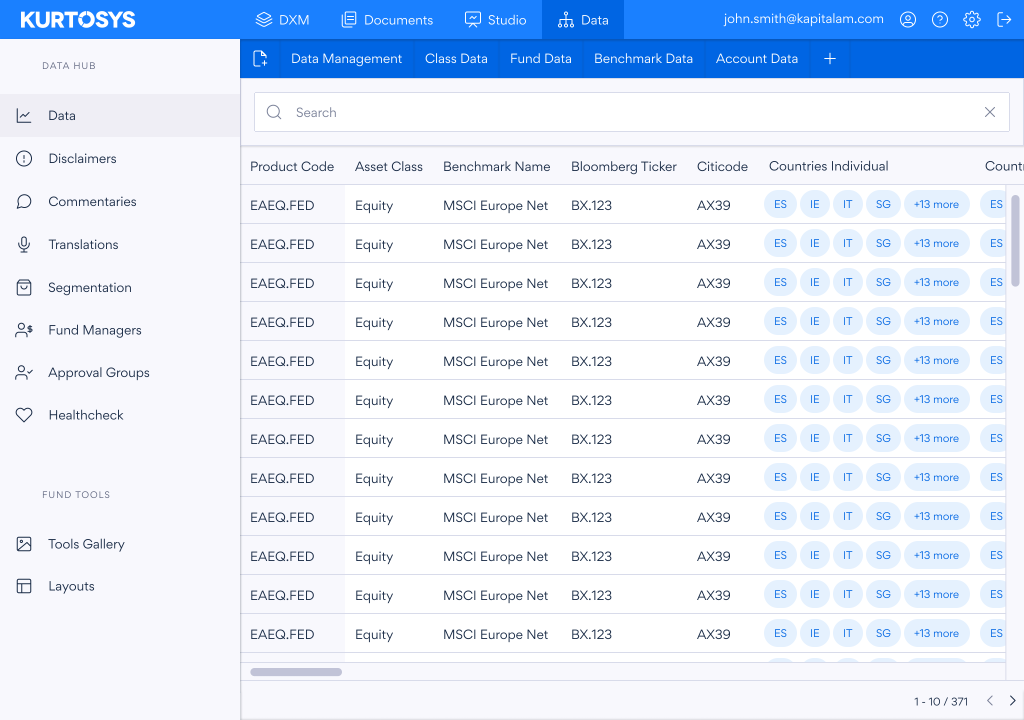
Data hub
Review all your data pre-publication and check for quality. Manage manual data sets.
Translations
Localize content automatically and manage your translation memory within our app.
Segmentation
Define the registered for sale key for your products. Leverage this to automatically drive document workflows or product listings on your site.
Add and edit
It is possible to make some edits from within the application, should a quick fix be required on your site or fact sheet.
Publishing workflow
Publish changes, track audit history, and leverage multiple development versions to manage your publishing process.
Data entities
Report upon data across your entire estate, from share classes to client portfolios.
Disclaimers
A library of your regulatory and product content, linked to your products and ranges, complete with audit and workflow.
Data dictionary
Customize our data model according to your specific needs. Add new data sets, customize labels and formatting rules.
A component for every need
Our Studio component library is vast and accommodates a wide range of data display needs for asset managers. From straightforward period performance charts to interactive ESG rating explorers, the Studio library takes care of them all. Building from one of our pre-defined templates or starting from scratch, Studio components offer industry specific features: automatic disclaimer display, time range selectors and more. If you need assistance our professional services are on hand to configure your entire library straight out of the gate.
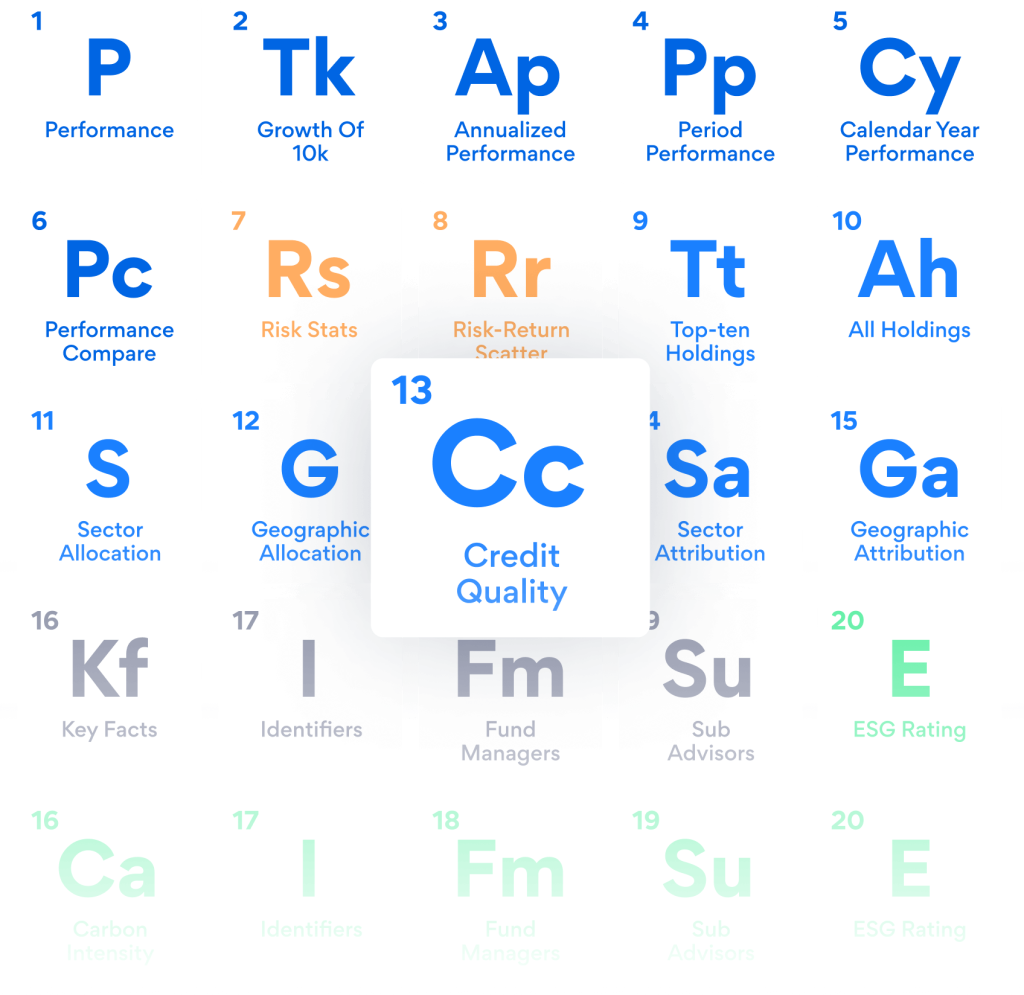
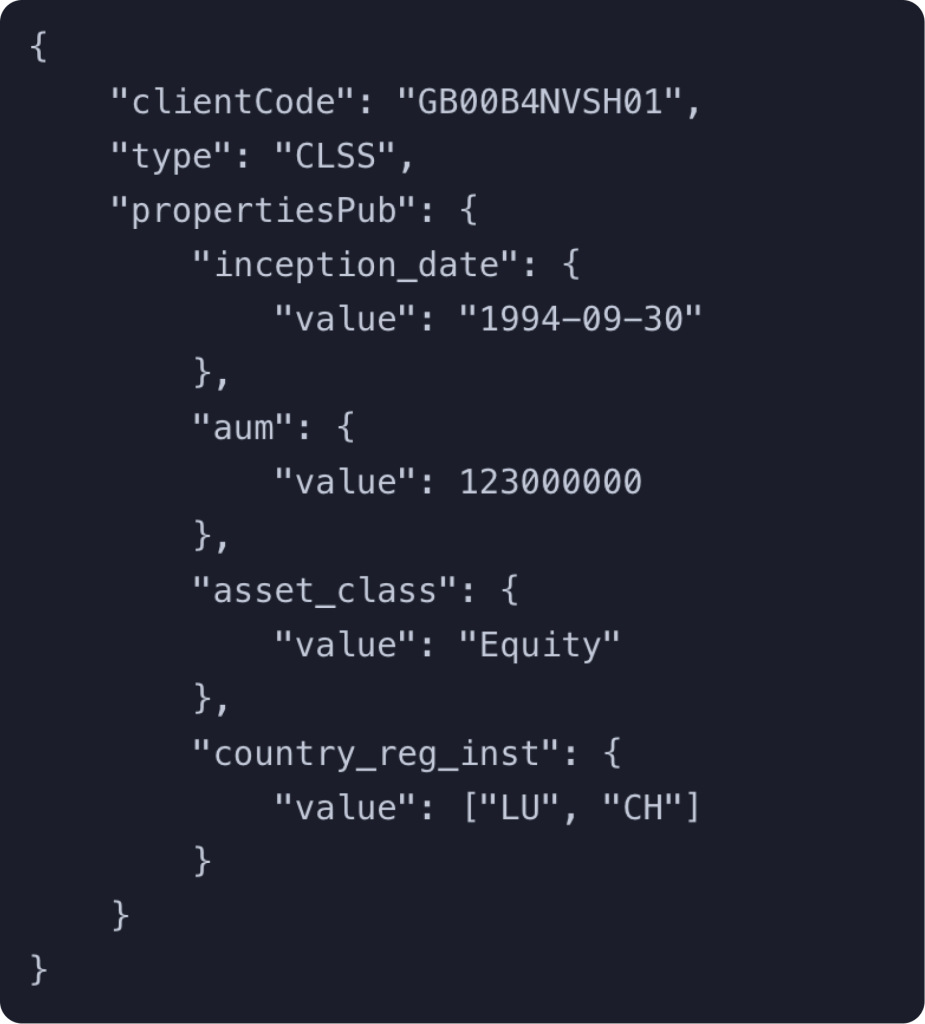
Limitless Integration Possibilities
The entire Kurtosys platform is based on a set of easy-to-use REST APIs. Integrating data for use in our tools is as simple as incorporating into other cloud enabled reporting systems such as PowerBI and Tableau. In addition, our professional services team are always on hand to assist if you need a little extra help loading your data.
Distribution
Half the challenge of document automation lies after the content is produced. Kurtosys Documents integrates the process of distribution directly into your workflow, allowing you to disseminate finished reports to your website, portal, email, or other third-party locations as soon as they are ready.
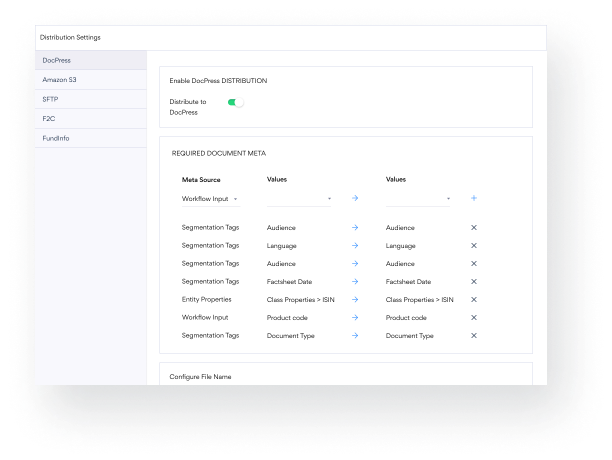
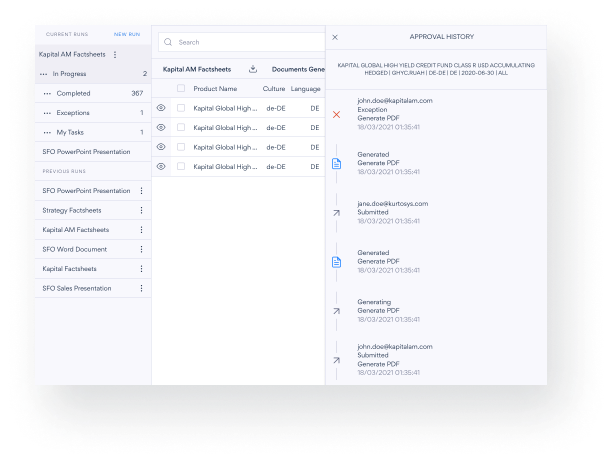
Audit
Regulation and compliance pressures mandate that you evidence your reviews and retain content for years after it is used. Kurtosys integrates audit controls and retention directly into the production process, leaving you to focus on building enabling content for your sales teams and partners.
Measure and optimize
Kurtosys Data allows you to collate all your reporting data in one place. From here you can enrich it with translations, formatting rules, disclaimers, and other business logic, before using it in your reports and experiences.
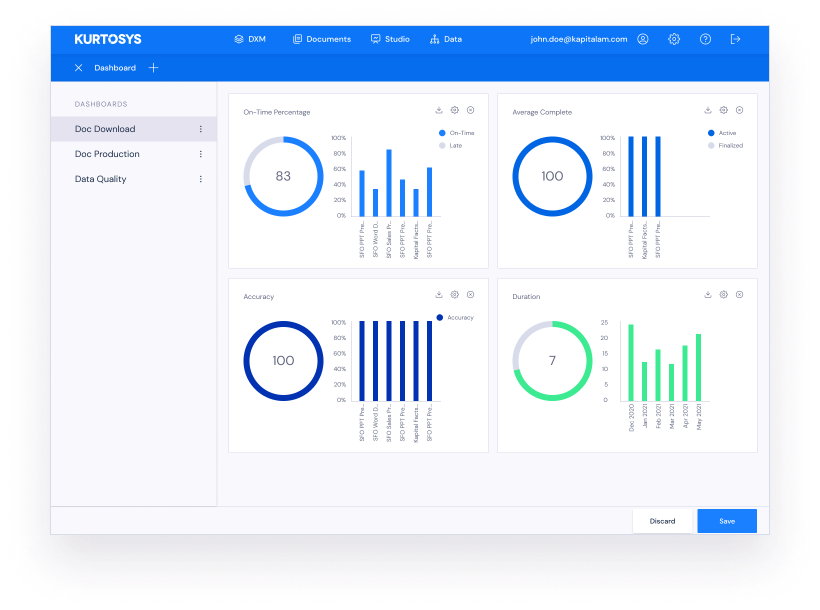
On-time percentage
Track compliance with SLA targets, both for production and distribution to clients. Identify consistent laggards.
Completeness
Track in-flight workflow progress during your monthly runs.
Exceptions
Identify key reasons for issues within your production runs. Drill down into issues and address root cause.
Duration
Measure average time to deliver, tracking to SLAs, and delve into workflow specific duration.
Accuracy
Measure the overall accuracy of workflows, denoted by the number of exceptions experienced in each.
Digital print on-demand
Build digital documents with Kurtosys DXM and Documents. Allow clients to generate instant tear sheets with real-time data. Build engaging digital documents that print as PDFs from the browser.
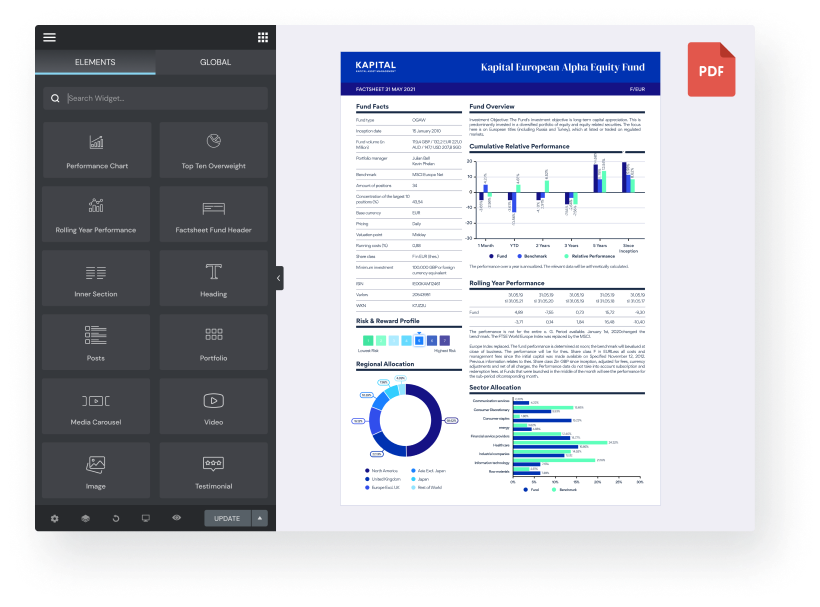
Studio components
Build digital documents using your full suite of studio components.
Download
Embed download buttons anywhere on your site and return beautiful PDFs back to your clients in seconds.
Drag & drop
Build document templates using our digital page builder, part of Kurtosys DXM.
Publish
Make changes in real-time by publishing new templates.
Download our Investor Portals brochure
Find out the fully detailed view of the Kurtosys Investment reporting solution.


