Build your investor portal
Kurtosys makes creating your new investor portal quick and easy. Create interactive investment dashboards, share privileged documents, surface gated insights, and expose your clients to sustainability related data. Integrate your portal into your existing ecosystem of digital tools such as Salesforce and Azure AD.

“We are delighted to have strengthened our partnership with Kurtosys and to reinforce SALI’s commitment to providing market participants with a centralised resource for all IDF information. We are confident users will appreciate the increased functionality of the enhanced portal and are excited about the further expansion of this offering in the coming months."

Cameron Vail
Chief Operating Officer at SALI
Land and expand
Like you, your investor’s time is precious. Put everything at their fingertips with your portal dashboard, granting access to their mandates, thought leadership, and other key information.
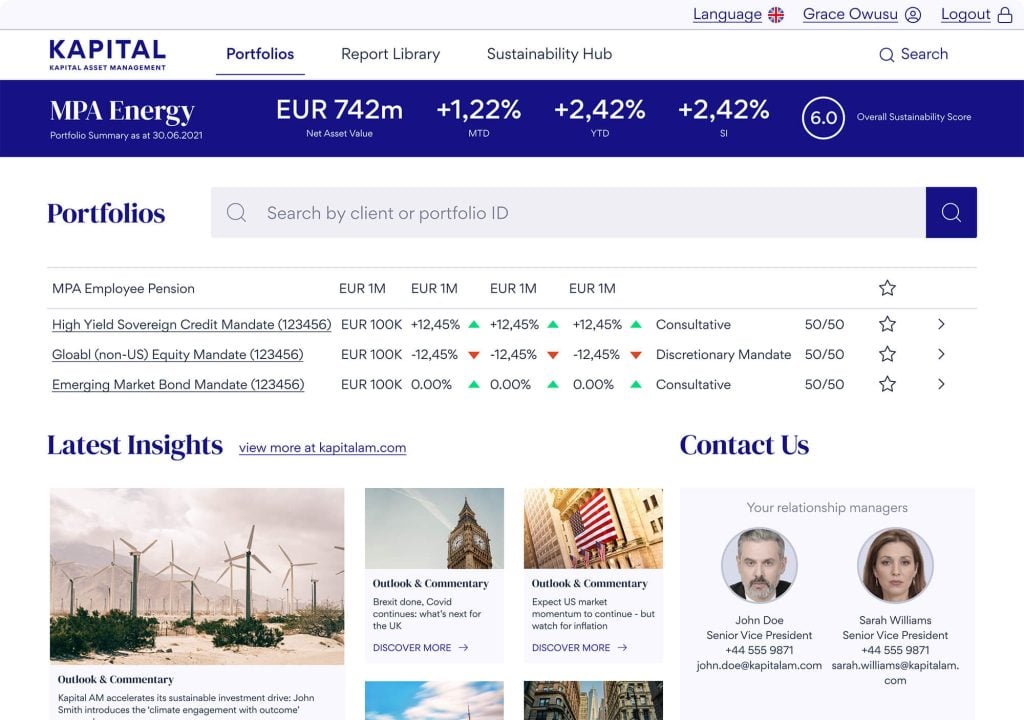
Navigation
The structure of your portal is completely customisable, and its navigation can reflect its precise structure
Client summary
Give investors an overall view of their mandates, including key data such as performance and ESG scores.
Portfolio explorer
Explore and drill down into specific investment mandates. Filter, favourite, and search.
Insights
Combine thought leadership, video, and audio together with investment information to maximise brand exposure.
Localise
Allow clients to view content and reporting in their primary language, complete with local formatting.
User profile
Allow clients to manage their profile, reset password, and control two factor authentication settings.
Global search
Put everything in your portal within reach: documents, portfolios, reports, and other content.
Key contacts
Ensure clients can easily find help or support when they need you.
Portfolio reporting
Drilling deeper into a portfolio can reveal a world of interactive reporting for your clients, including performance, risk, holdings, transactions, and sustainability related data.
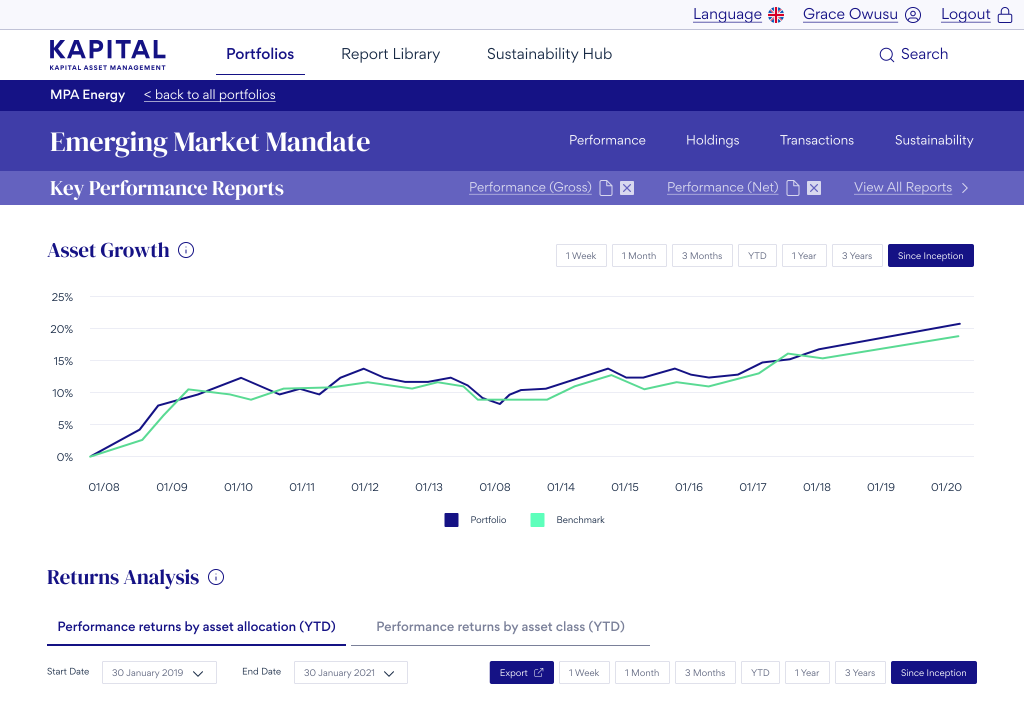
Key reports
Give quick access to dynamic print on-demand reports. Customise, download, and subscribe.
Visualisations
Bring client data to life with Kurtosys Studio interactive data visualisations.
Report sections
Structure interactive reports into different sections to assist in navigation
Tab groups
Combine thought leadership, video, and audio together with investment information to maximise brand exposure.
Report navigation
Create overarching report sections to collate like data.
Time selectors
Allow clients to explore historical data with configurable time selectors.
Data export
Export any and all data to structured data formats such as CSV.
Tabular reporting
Configure interactive tables, including aggregation, summation, and other advaned features.
Sustainability
Expose ESG data at portfolio and issuer level. Allow clients access to engagement information and other non-public datasets.
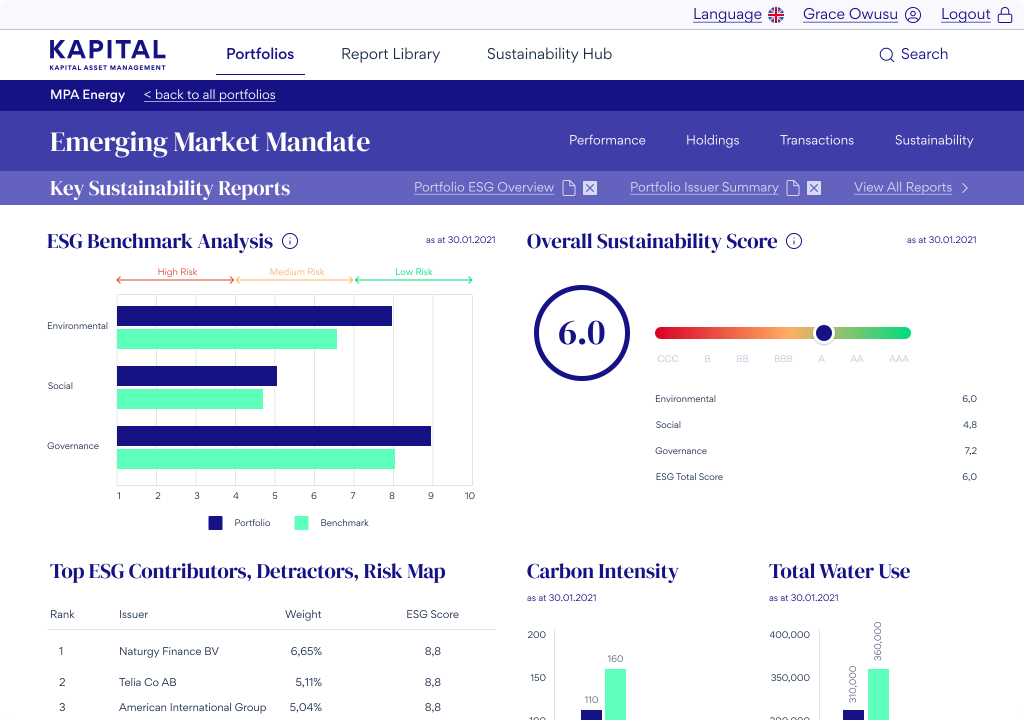
ESG benchmarking
Illustrate portfolio positioning vs chosen benchmarks in terms of key ESG factors.
Disclosures
Expose key disclosures in line with popovers or as footnotes. Manage everything centrally using Kurtosys Data
ESG metrics
Dive deeper and expose aggregate ESG metrics such as carbon intensity, water use, and more.
Issuer level analysis
Drill down into issuer level data, showcasing aggregate scores or deeper information in separate dashboards, including engagement and risk.
Sustainability scoring
Simplify understanding of ESG impact with use of overall scoring, either proprietary or vendor managed
Time selectors
Allow clients to explore historical data with configurable time selectors.
Data export
Export any and all data to structured data formats such as CSV.
Heat maps
Simplify complex relationships between position size and ESG risk with heatmaps.
Reporting and documents
Digitise your reporting process. Allow clients to self-serve and build their own reports from pre-defined digital templates. Provide historical access to their report library with full search.
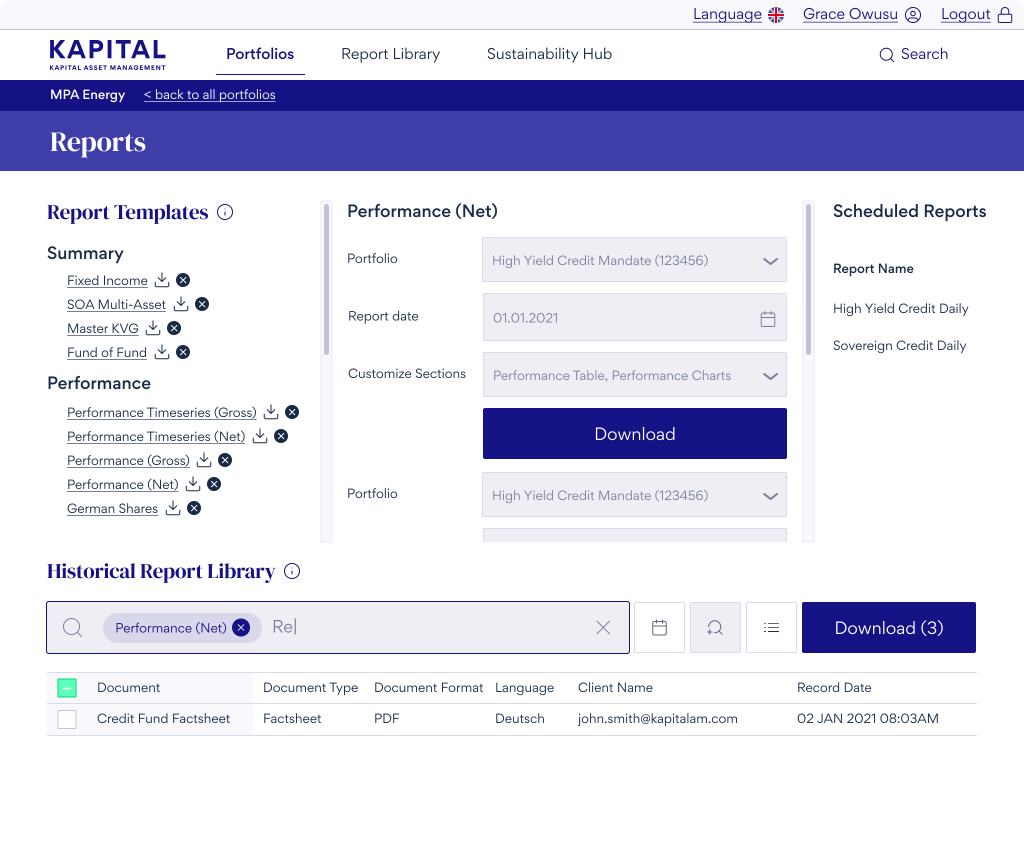
Dynamic reports
Configure print on-demand reports for your clients to run.
Report config
Allow clients to schedule, subscribe, and tailor reports to their own needs.
Reports library
Share other materials with clients in any format. Employ entitlement to ensure only the correct documents are viewed.
Search
Search for documents across the entire library. Leverage meta data based and typeahead search.
Bulk download and previews
Download documents in bulk or click to preview in the browser.
Scheduled reports
Review previously scheduled reports, edit configurations, and view prior copies.
Saved search
Enable clients to retrieve documents quickly with saved search.
Bring your portal to life
Kurtosys provides everything required to create and customise your client portal, from hosting to visualisation and ongoing management.
Integrate
Granting your clients access to real-time data via your portal requires orchestration. Kurtosys Data allows you to integrate all of your data sources into one concordant whole, enriching it along the way with formatting, disclaimers, translations, and more. Read more…
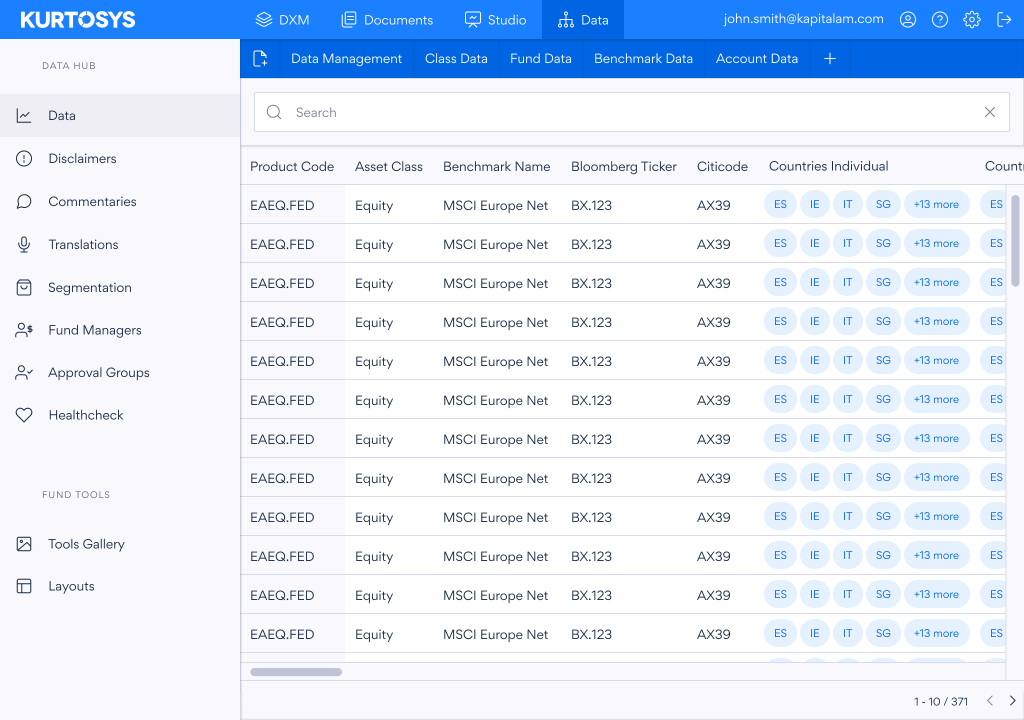
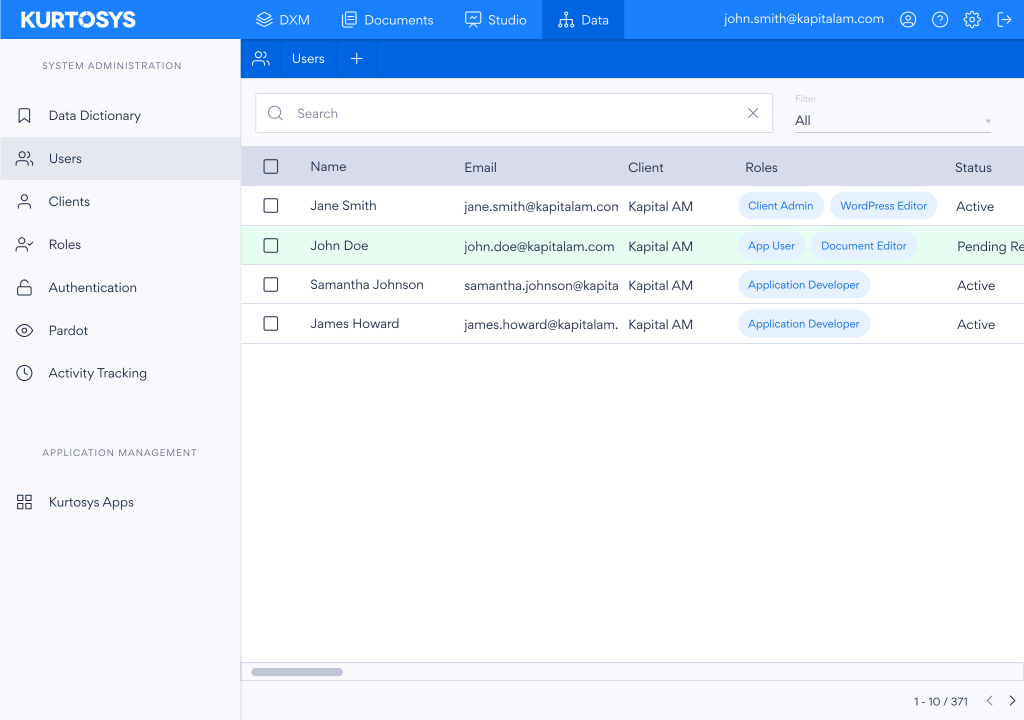
Entitle
Ensure data security by leveraging Kurtosys Data entitlement to assign users to data sets and documents. Group accounts and portfolios together with users or link directly. Define custom document entitlement schemes based on meta data to simplify the ongoing management of entitlement. Control entitlement directly within Kurtosys or Salesforce, or alternatively integrate your own system of record via our APIs and keep user access synchronised periodically or during login using SAML2.0 assertions.
Customise
Bring your client data to life in a branded, compliant way with Kurtosys Studio visualisations, wrapped in the security of a Kurtosys DXM Communities portal. Configure and create visually with Studio before leveraging the DXM page builder to craft custom user journeys for your clients.
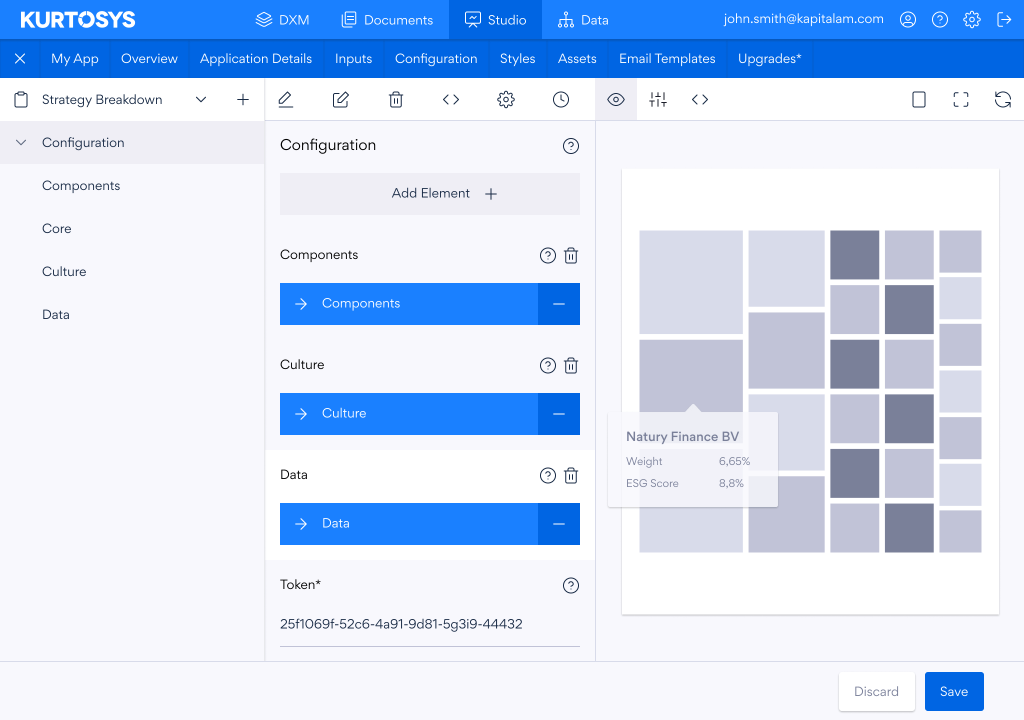
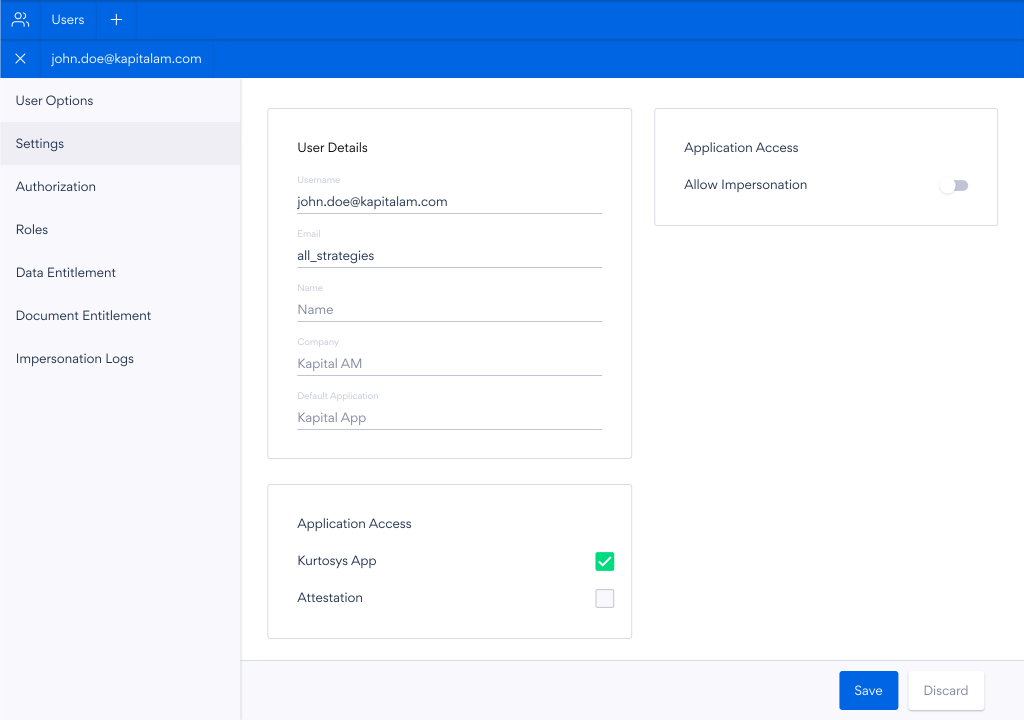
Administer
Manage everything about your portal directly from within Kurtosys. Setup new users and manage the ongoing user lifecycle. Define custom security policies, enable advanced authentication features, and monitor system access. Integrate with external identity management platforms via SAML2.0. Make ongoing updates to your portal and deploy with confidence with multiple development environments.
Measure
Track and optimise use of your portal with integrated user analytics. Uncover hidden client insights and integrate them into your overall analytics strategy. Extract activity information via REST API and collate in your existing BI frameworks, such as PowerBI and Tableau.
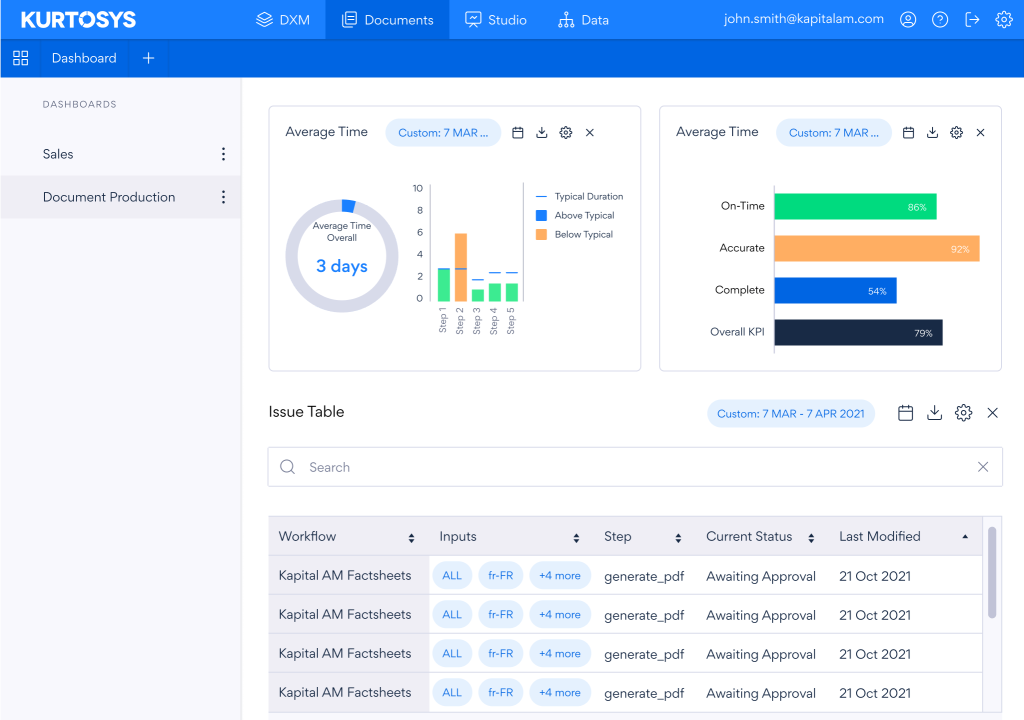
Customisation
Thanks to our integrated page builder, your portal can be customised infinitely. Build role- specific user journeys, incorporate thought leadership and video, update dashboards with new visualisations, or simply incorporate a new brand element.
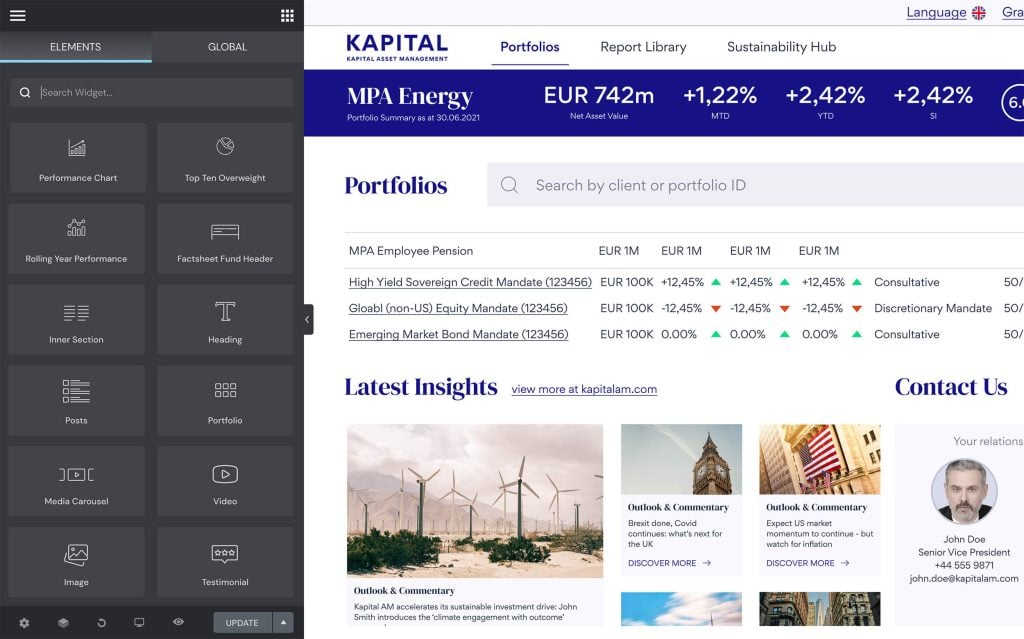
Configure once. Reuse everywhere.
Meet Studio. Build reporting components that can be reused across all your reports and digital experiences, from PDFs to PowerPoints and from Sites to Portals and beyond.
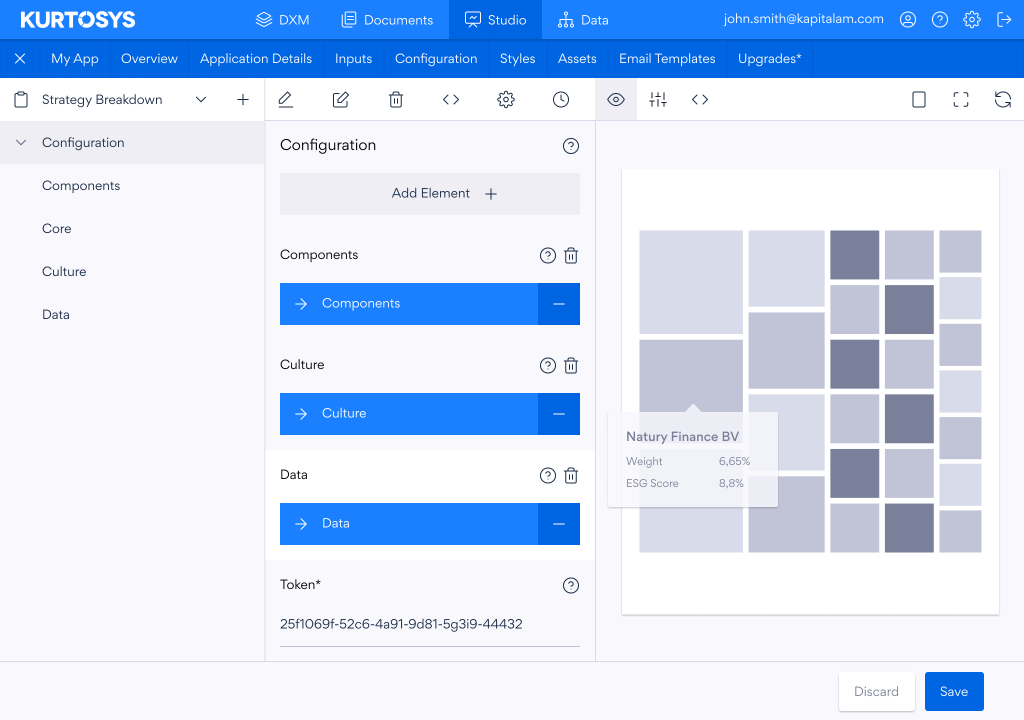
Wizard
Choose from a library of hundreds of pre-configured reporting components to build your library from.
Data
Integrate your own data seamlessly via Kurtosys Data or connect to your own REST APIs.
Configure
Customise your components to add your own business rules. Work visually or leverage our JSON based DSL.
Styling & theming
Leverage a consistent set of brand guidelines across your components. Change styles once and re-apply globally.
Live preview
Visualise component changes in real-time across multiple layouts and device types.
Publishing workflow
Publish changes, track audit history, and leverage multiple development versions to manage your publishing process.
Data
Kurtosys Data allows you to collate all of your reporting data in one place. From here you can enrich it with translations, formatting rules, disclaimers, and other business logic, before using it in your reports and experiences.
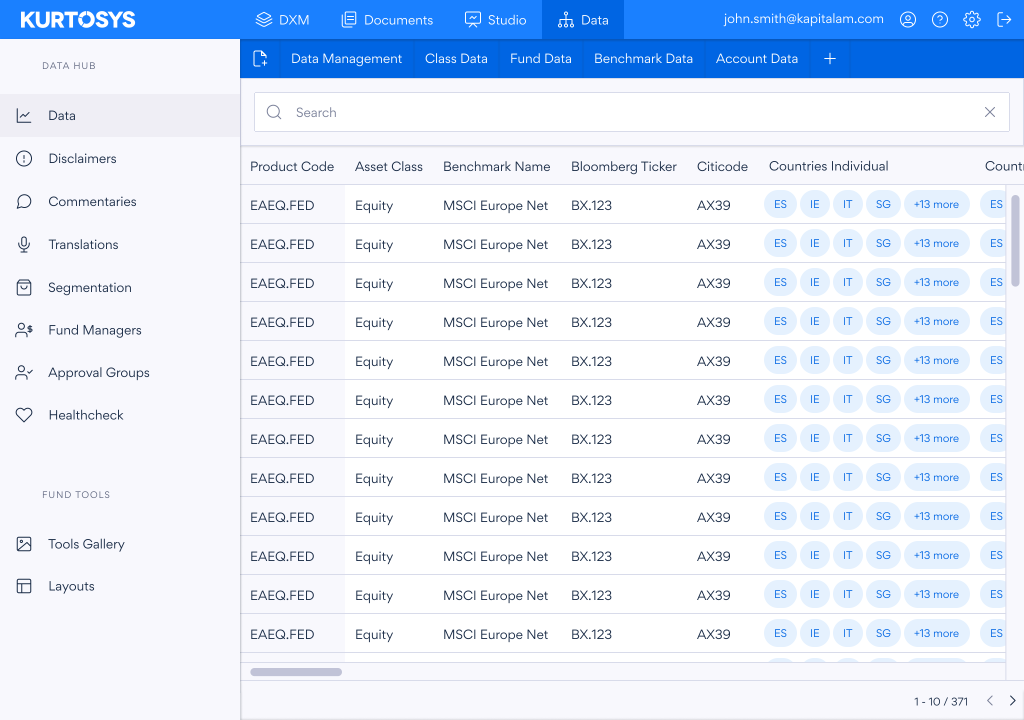
Data hub
Review all your data pre publication and check for quality. Manage manual data sets.
Disclaimers
A library of your regulatory and product content, linked to your products and ranges, complete with audit and workflow.
Translations
Localise content automatically and manage your translation memory within our app.
Segmentation
Define the registered for sale key for your products. Leverage this to automatically drive document workflows or product listings on your site.
Data dictionary
Customise our data model according to your specfiic needs. Add new data sets, customise labels and formatting rules.
Data entities
Report upon data across your entire estate, from share classes to client portfolios.
Add & edit
Publish changes, track audit history, and leverage multiple development versions to manage your publishing process.
Publishing workflow
Publish changes, track audit history, and leverage multiple development versions to manage your publishing process.
A component for every need
Our Studio component library is vast and accommodates a wide range of data display needs for asset managers. From straightforward period performance charts to interactive ESG rating explorers, the Studio library takes care of them all.
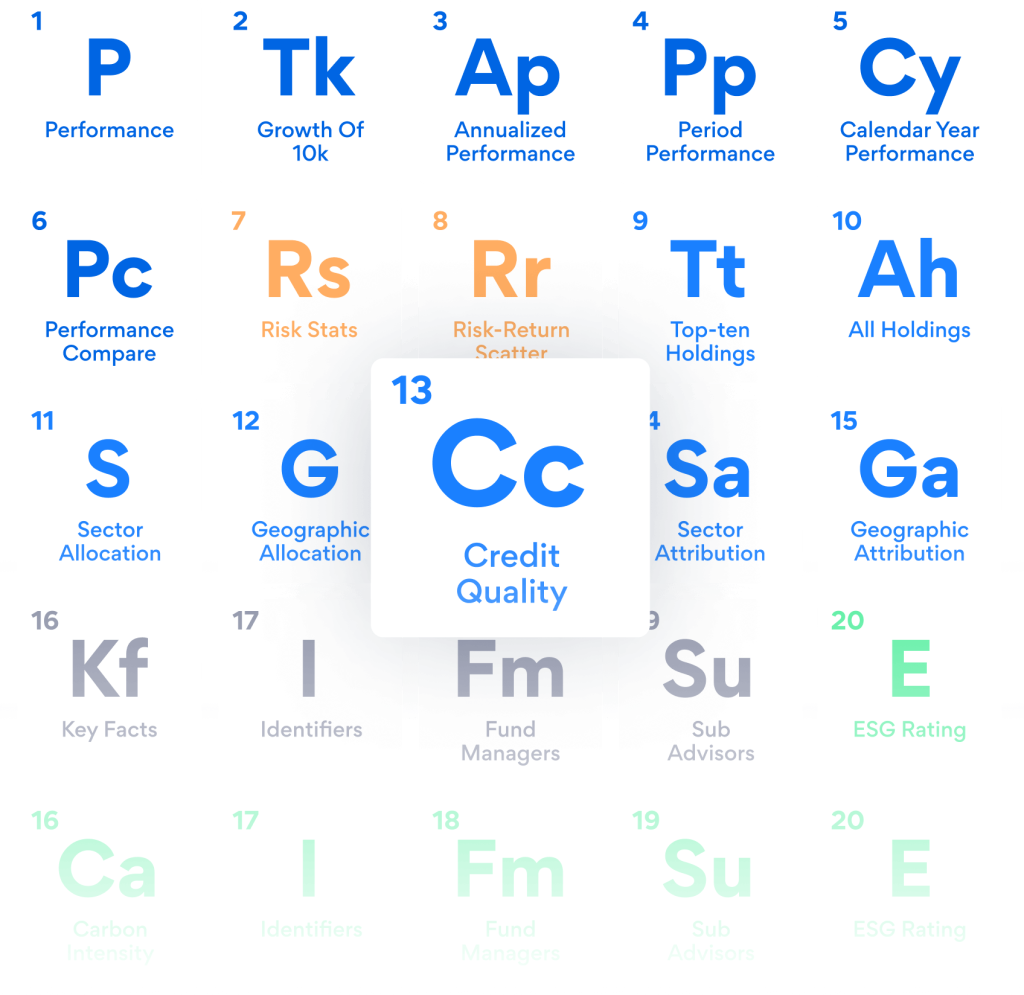
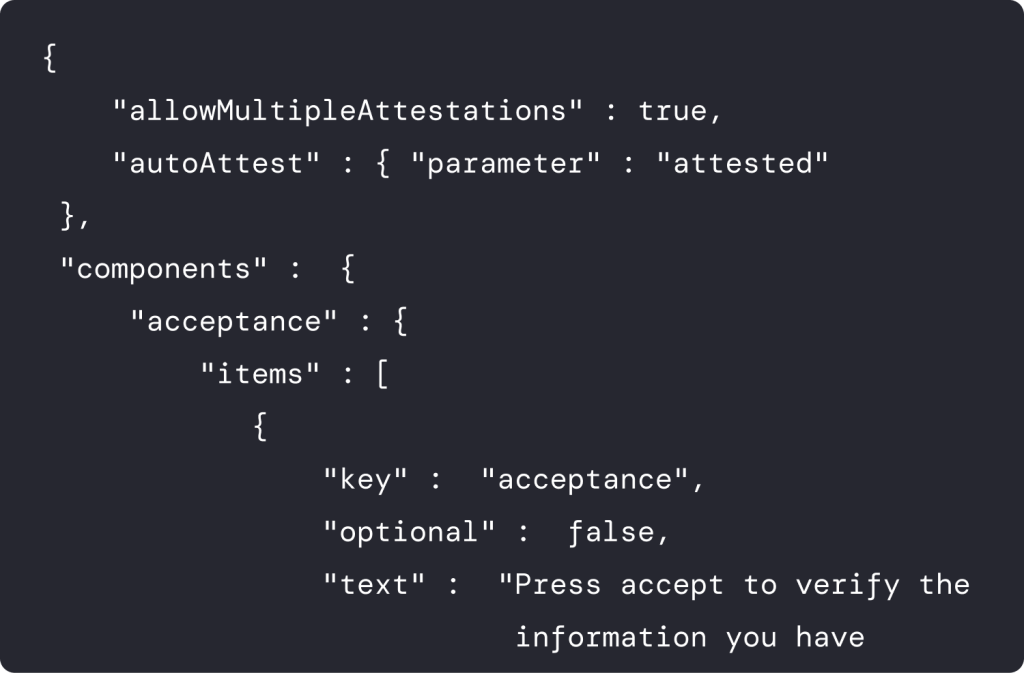
Limitless integration possibilities
The entire Kurtosys platform is based on a set of easy-to-use REST APIs. Integrating data for use in our tools is as simple as incorporating it into other cloud-enabled reporting systems such as PowerBI and Tableau. In addition, our professional services team is always on hand to assist if you need a little extra help loading your data.
Download our investor portals brochure
Find out the fully detailed view of the Kurtosys Investment reporting solution.


