Portals Powered by Studio Widgets

Authenticate Your Users
A set of widgets using authentication and secure logins to allow users to view their confidential data.
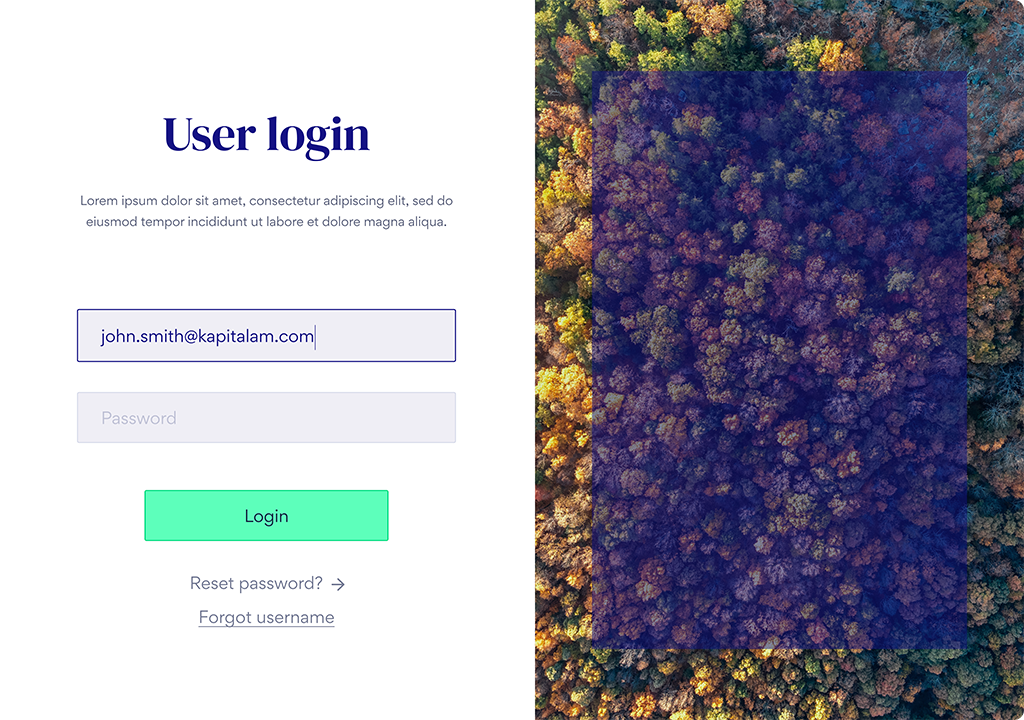
Login and authentication
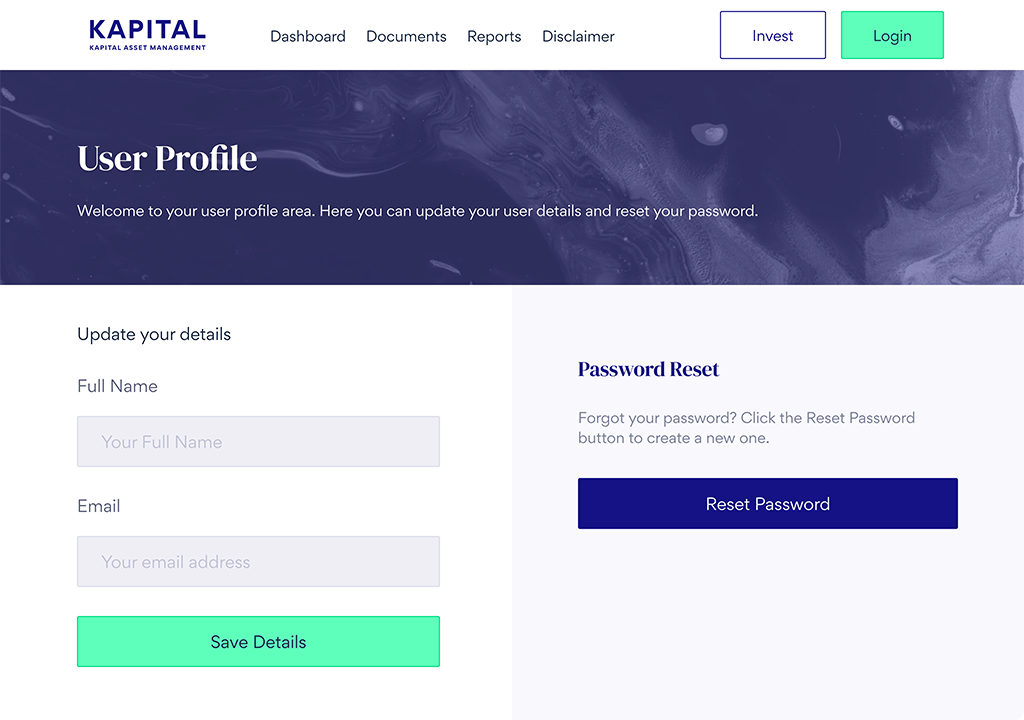
User profiles
Guide Users to Your Products
A series of widgets designed with client-specific access in mind to search for and view appropriate funds and other data based on investor status and jurisdiction.
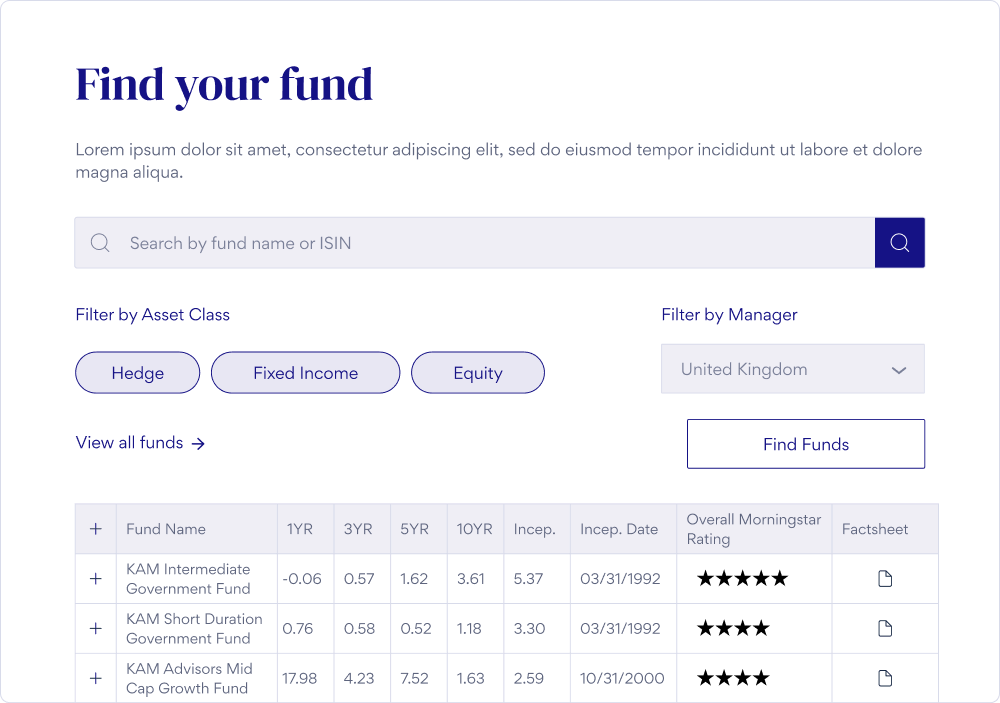
Fund Explorers
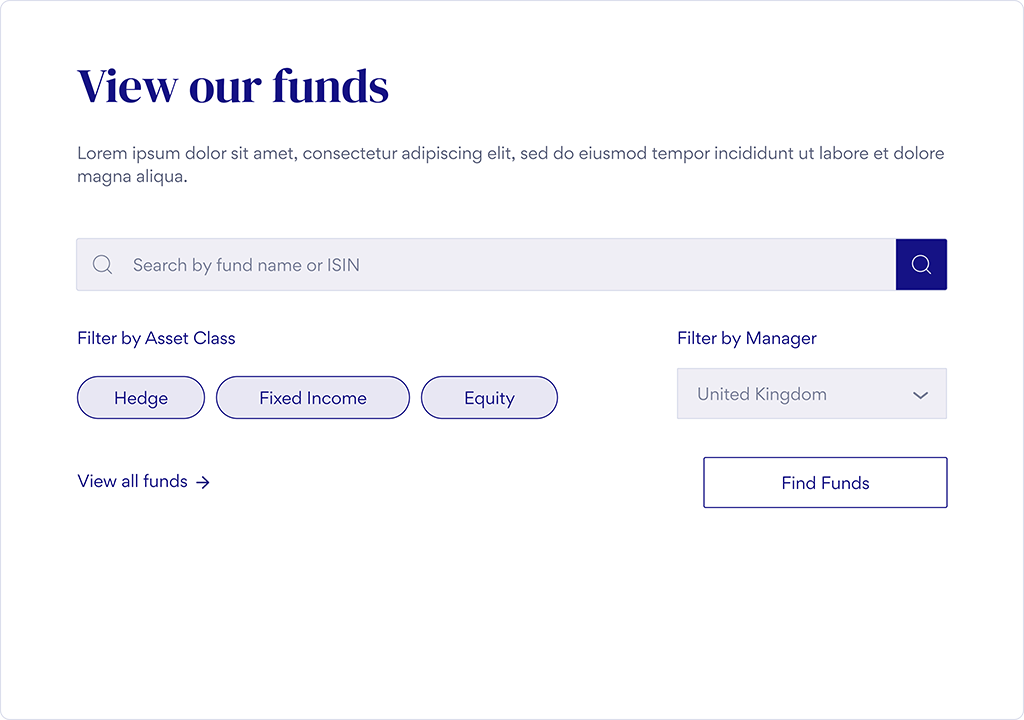
Mini Fund Finders
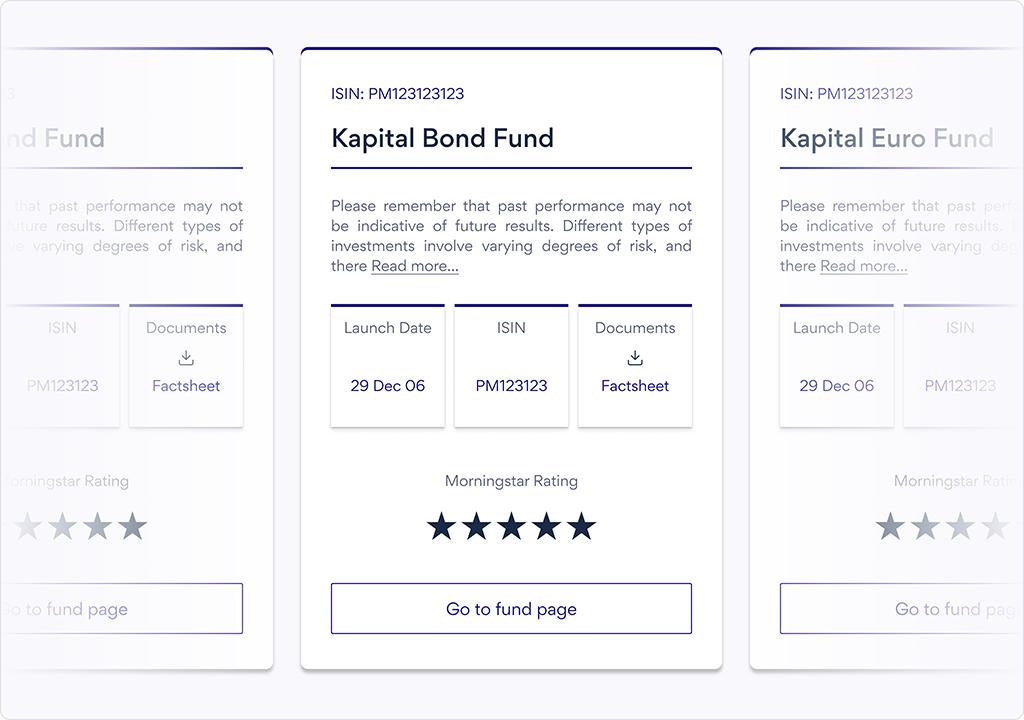
Fund cards
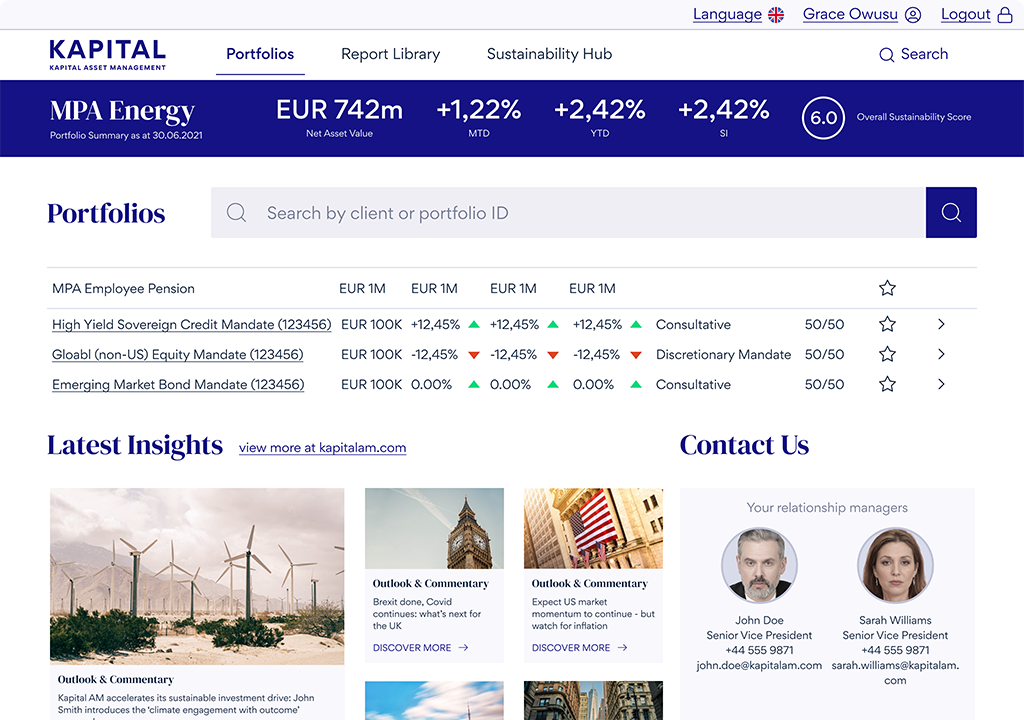
Portfolio centre
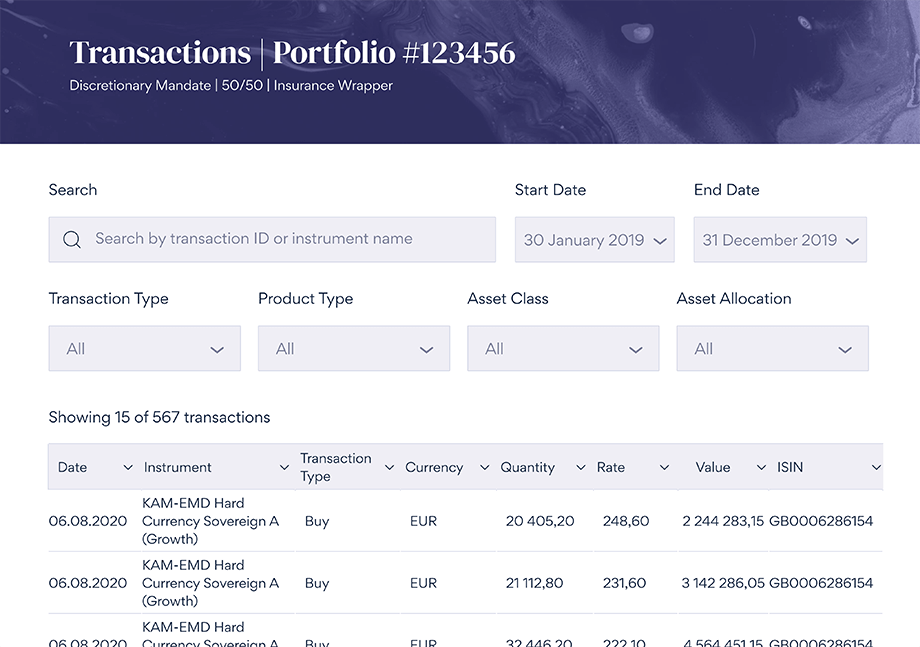
Transaction explorer
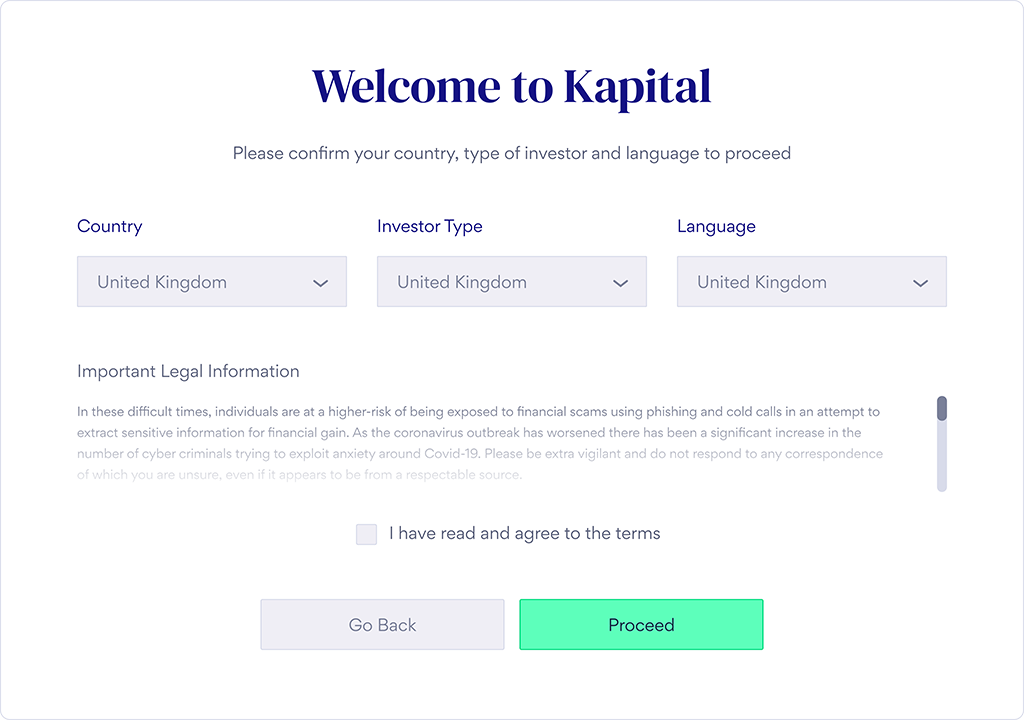
Attestation
Visualize Your Product Data
A wide array of widgets used for a clear and easy-to-comprehend display of information, statistics, and performance.
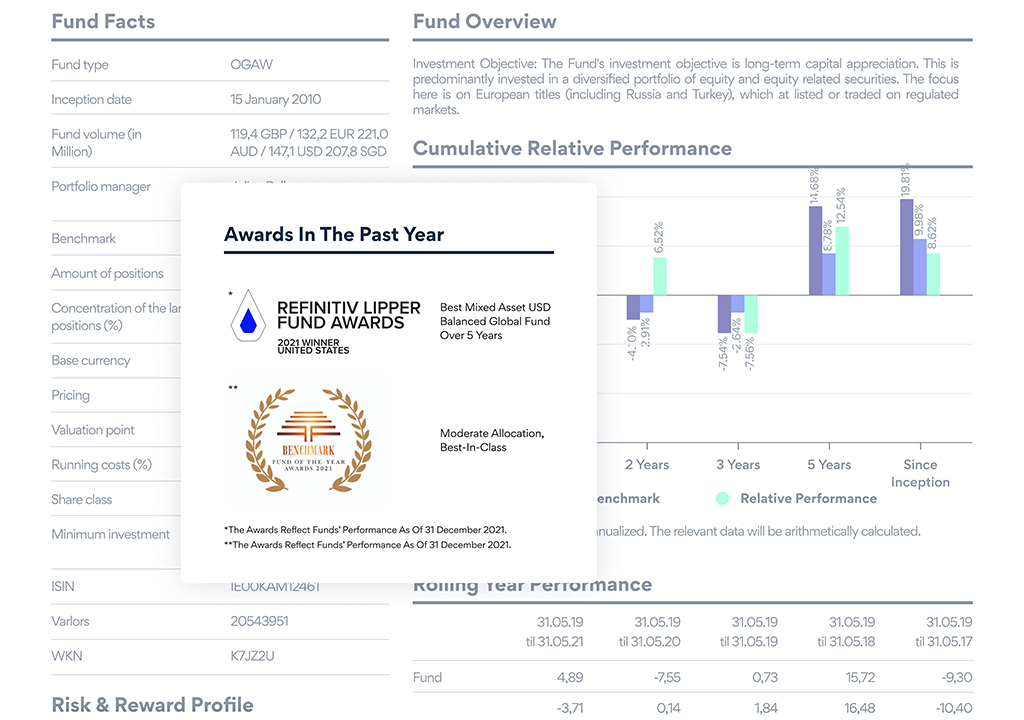
Awards
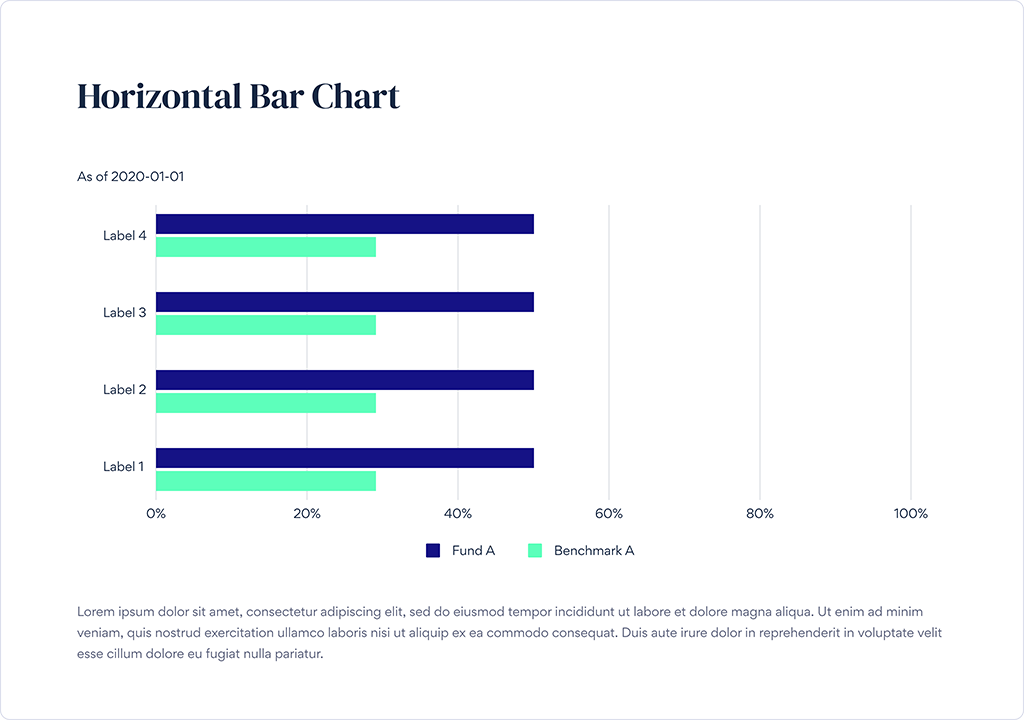
Bar chart
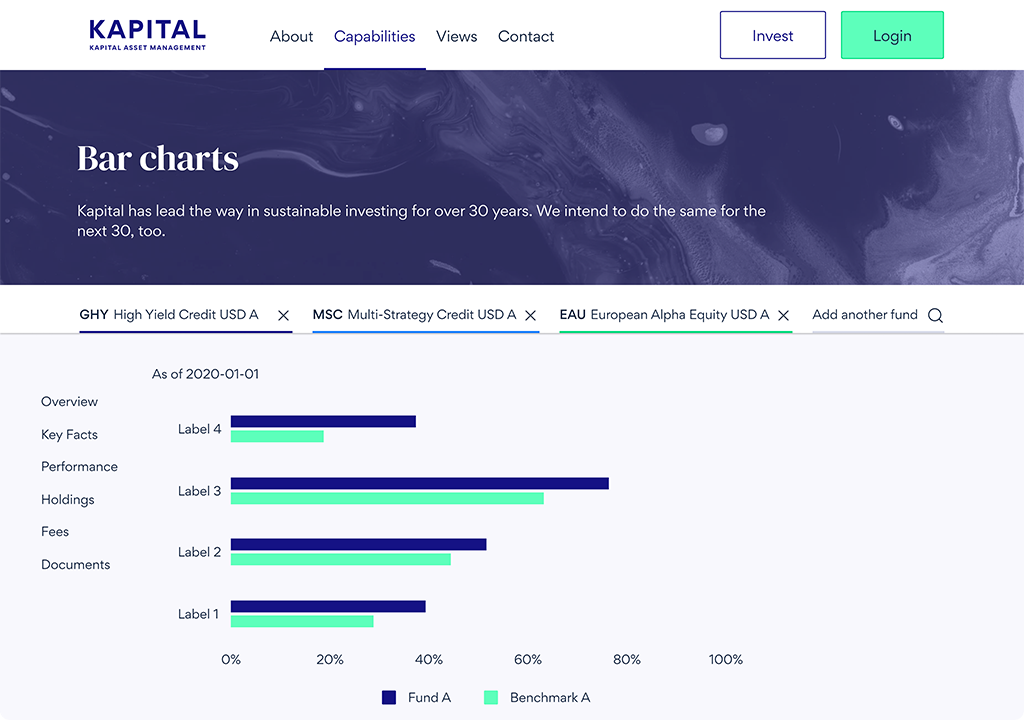
Chart tabs
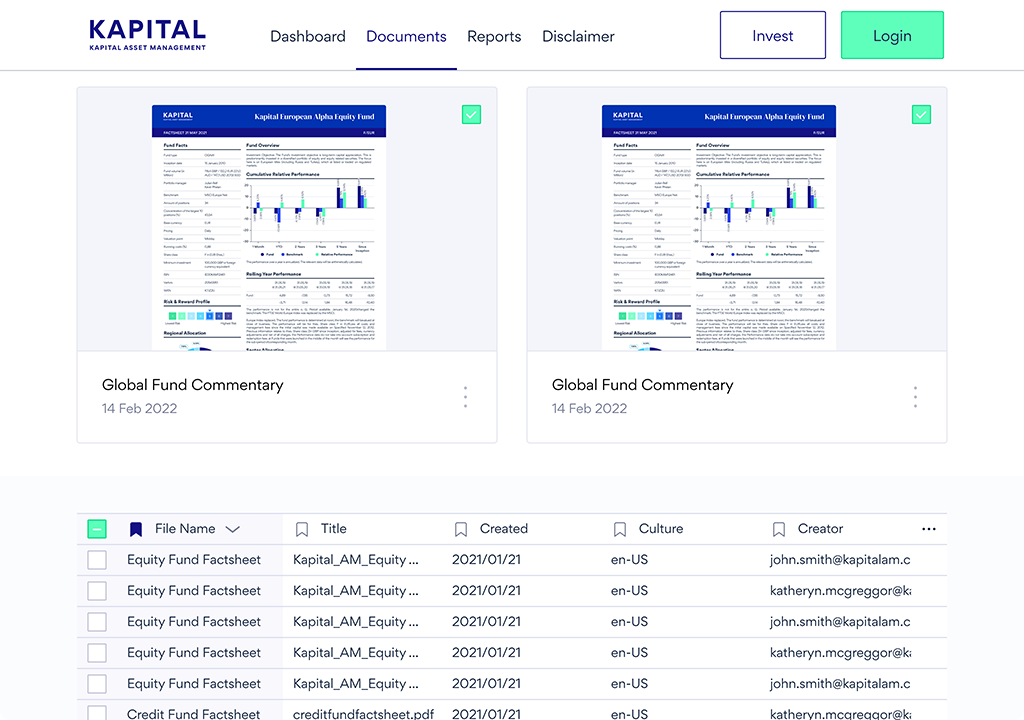
Commentary
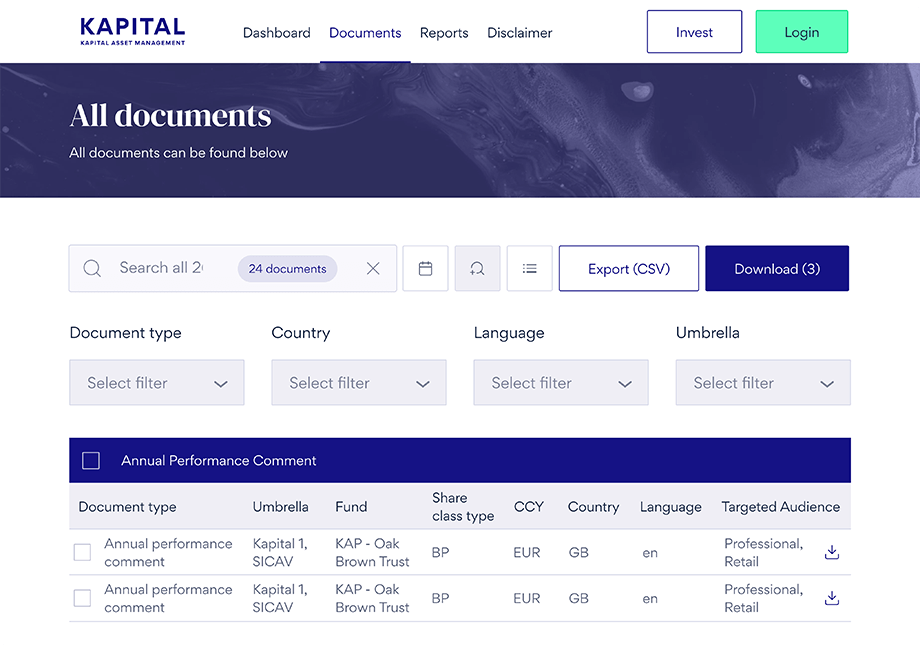
Data download
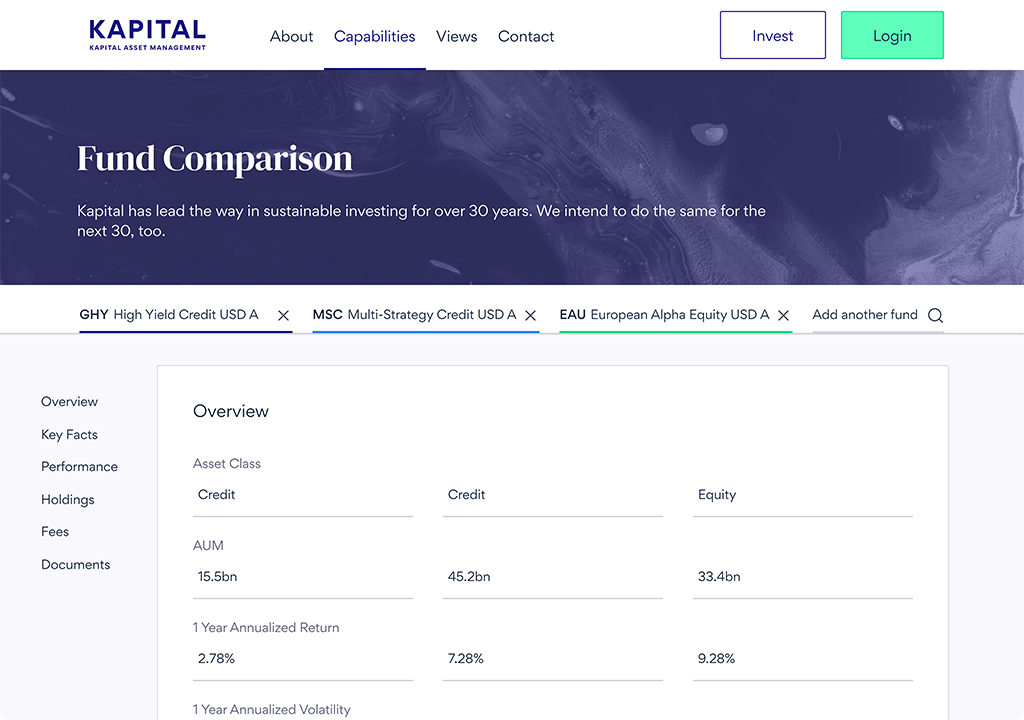
Data tables
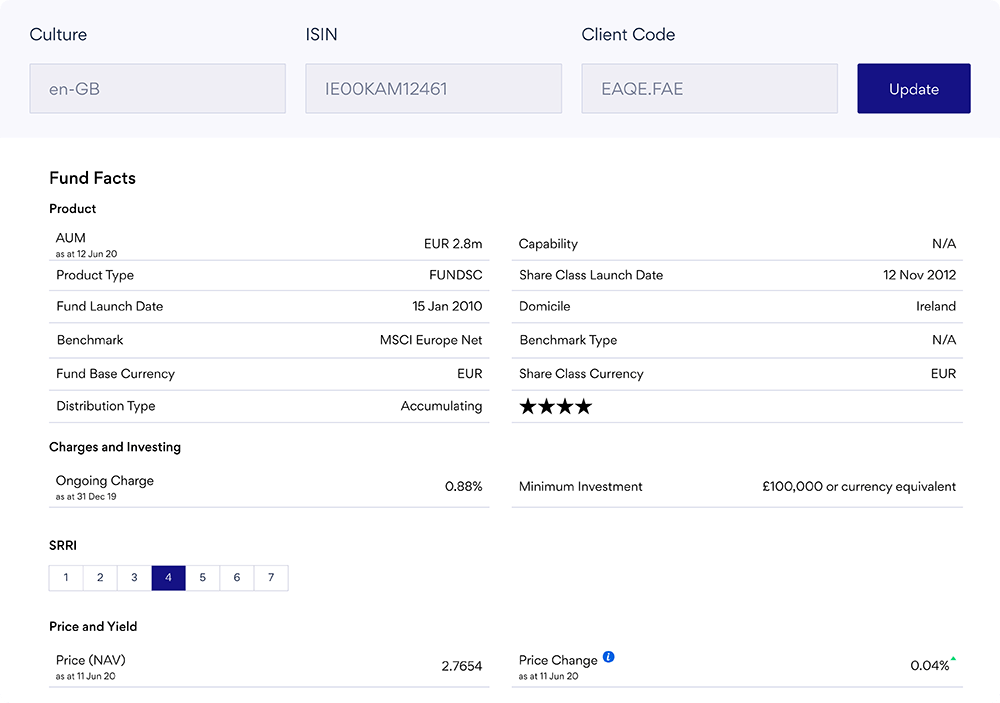
Fact list
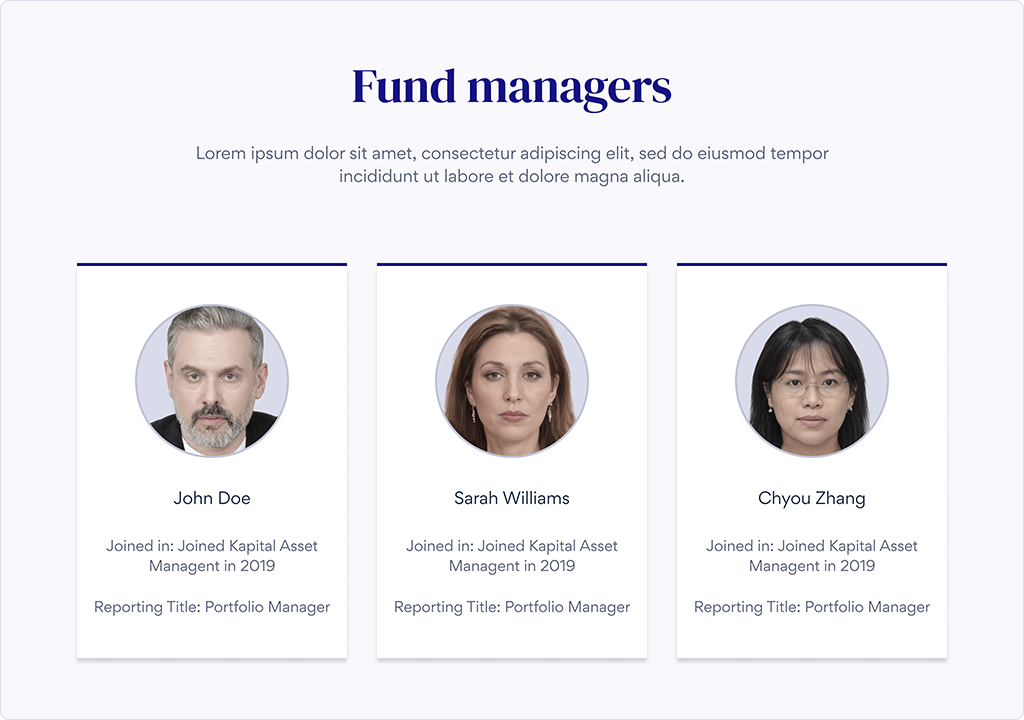
Fund managers
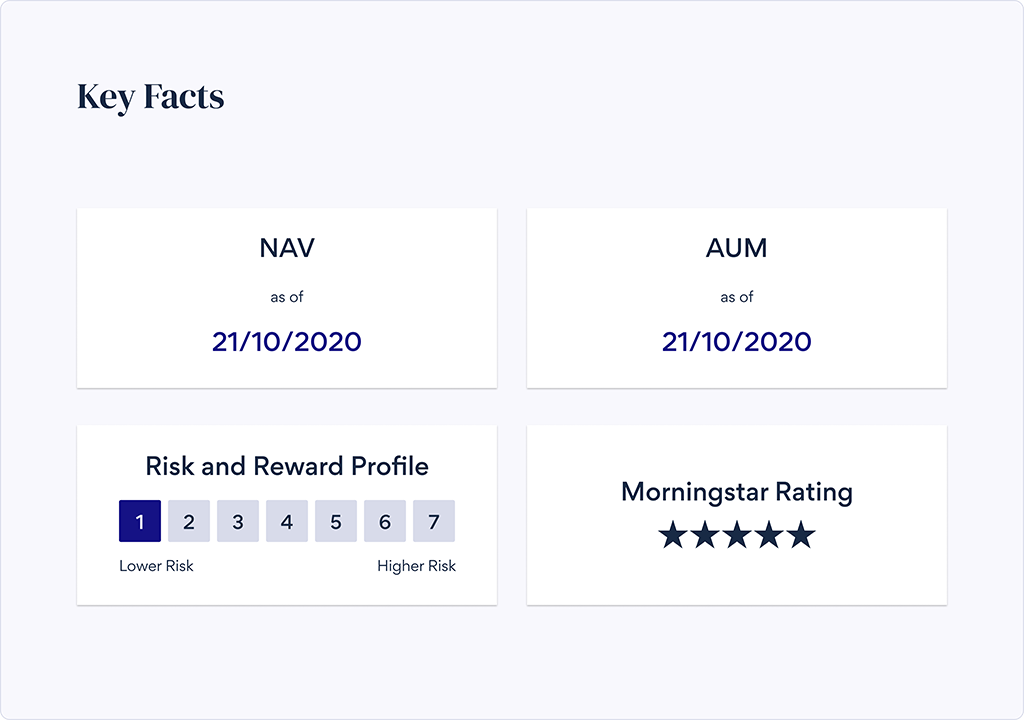
Key facts
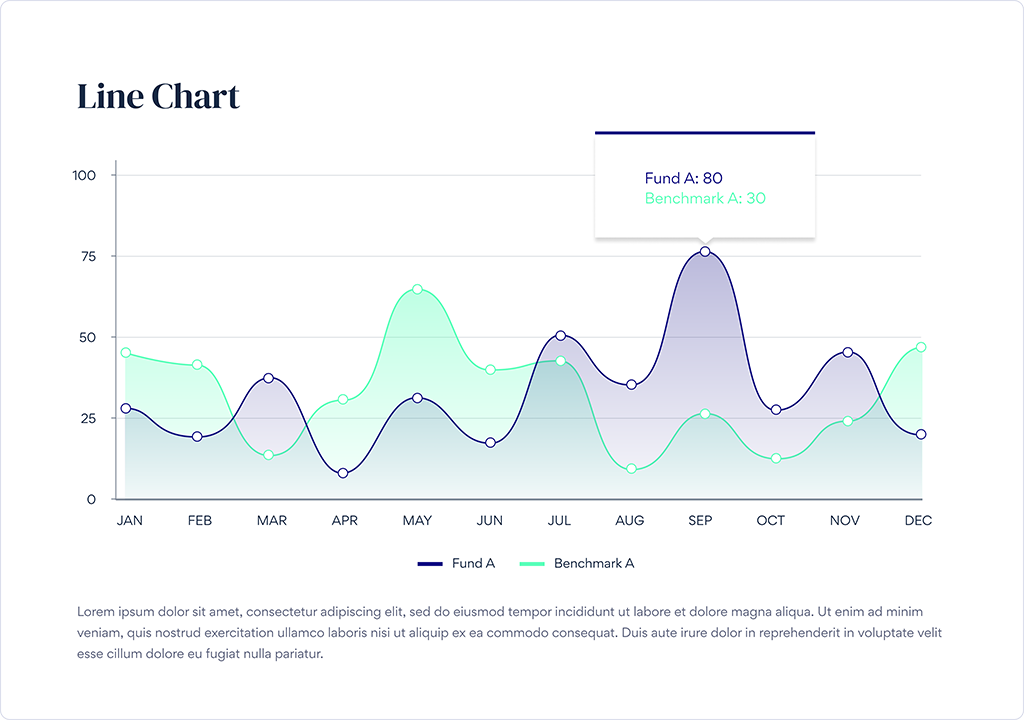
Line chart
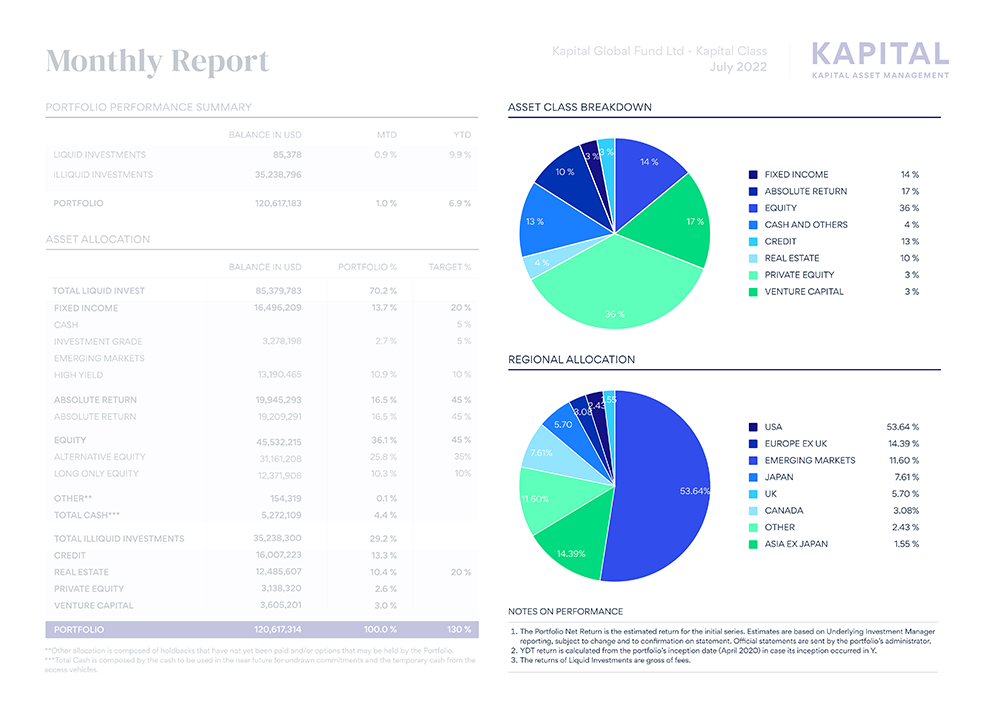
Pie chart
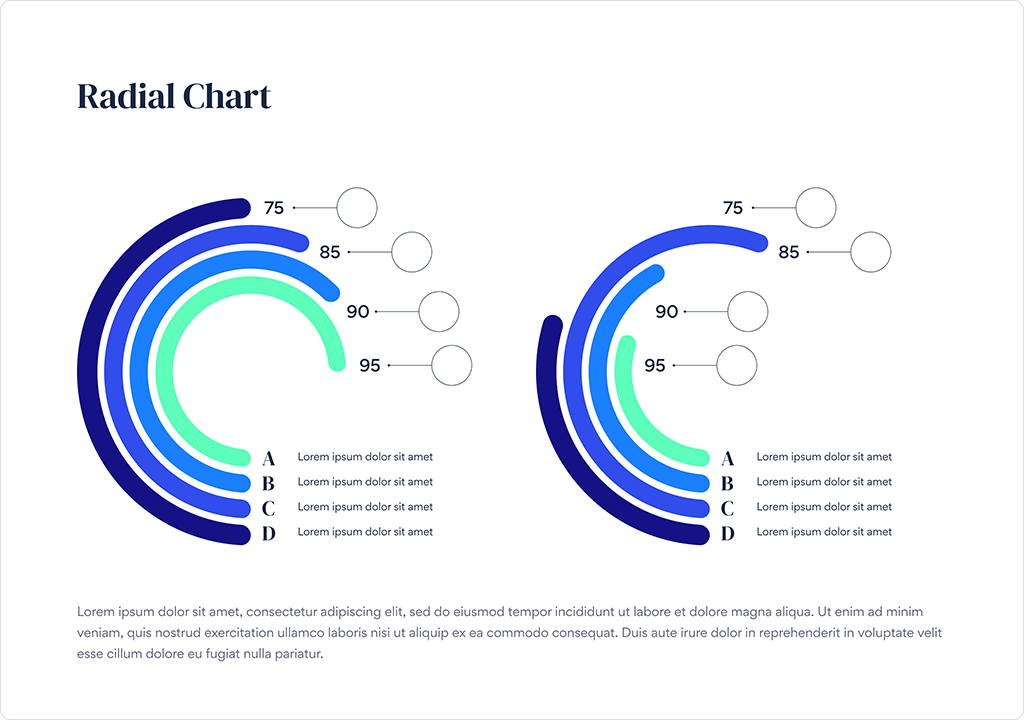
Radial chart
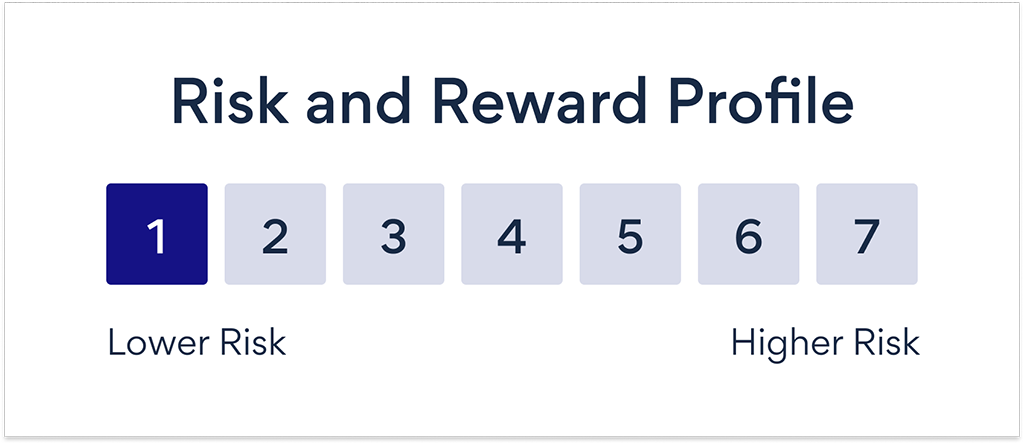
Synthetic Risk and Reward Indicator (SRRI)

Ratings
Serve Documents to Your Users
Apps that allow clients to easily and efficiently search for, view and download documents.
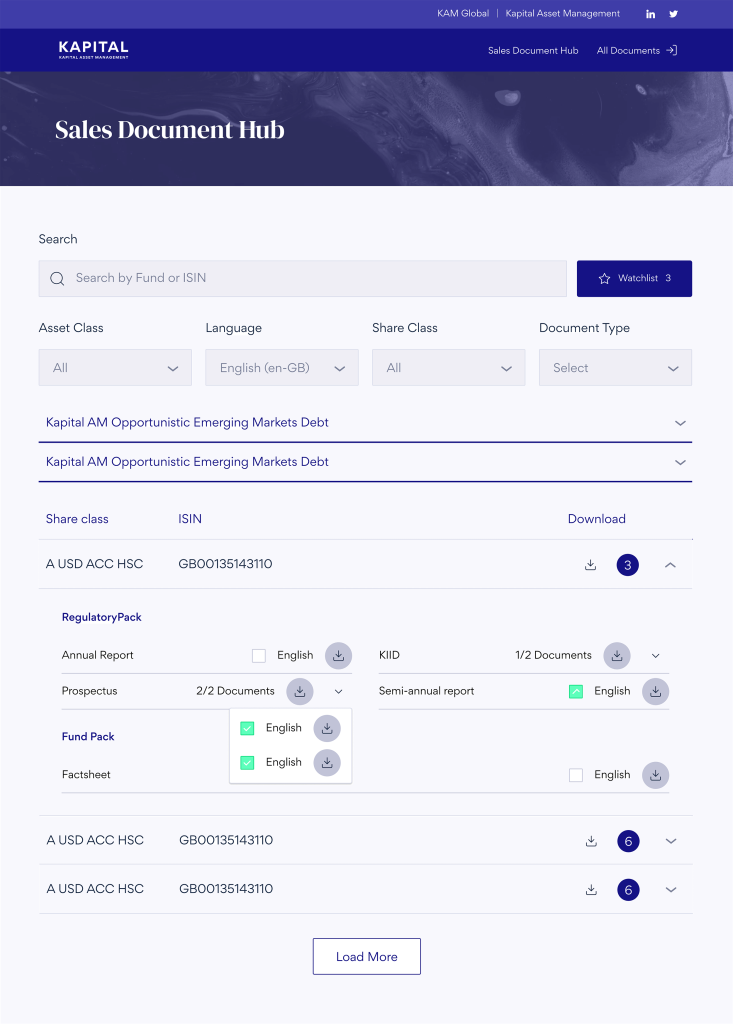
Document explorer
Allow clients to flexibly search for marketing, regulatory, and account related documents.
Document list
Drop key documents into product or featured fund pages.
Document render
Allow documents to be previewed quickly within the browser.
Document portal
A complete document delivery portal.
Make Your Page Layouts Dynamic
Widgets which allow a user to easily and intuitively navigate a web page.
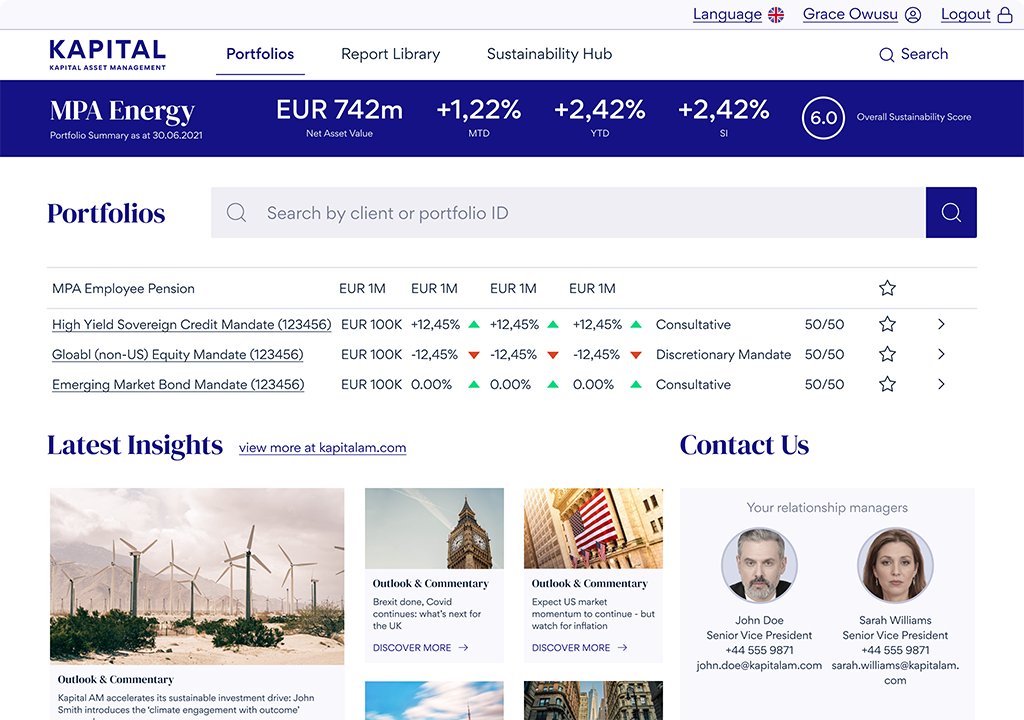
Layout grid
Create custom layouts of any Studio widgets or HTML component.
Tabs
Floating tab navigation for longer digital pages with elastic scrolling.